For queries, quotes, & demos fill out this form
Write Once Read Many (WORM) storage repositories ensure security, simplify compliance and protect mission-critical backup data from threats such as ransomware, virus infection, etc. Veeam introduced WORM storage provisioning in Availability suite v10; the feature is also available with StoneFly’s Veeam-ready appliance (DR365V).
In this blog, we define immutable storage & take a closer look at the onsite and cloud WORM storage capabilities of StoneFly’s enterprise backup & DR solution for Veeam.
What are immutable or WORM storage repositories?
Immutable or WORM (Write-Once Read-Many) storage repositories are storage volumes that can be written only once and read or accessed as often as needed. The data stored in immutable storage repositories can neither be edited nor deleted for a user-defined retention period.

Immutable storage volumes are file-level or NAS storage, or cloud-native S3 object storage volumes provisioned locally or in the cloud. This storage is widely used in the industry for storage and retention of confidential data by industries such as healthcare, financial services, or legal and government departments.
Benefits of Immutable / WORM Storage
WORM storage repositories are best fit for mitigating risk, addressing data security and integrity concerns, and preventing data loss. These capabilities makes them a very handy feature when it comes to compliance regulations such as HIPAA/HITRUST, FedRAMP, FISMA, CJIS, among several others.
The unchangeable or non-edit nature of immutable storage repositories also makes them suitable for medical record storage, financial records, intellectual property, and backup data storage and archiving.
When stored in immutable storage repositories, backup data is secure from threats such as ransomware attacks, virus infection, human error and other similar disasters which account for a large percentage of business data loss.
Configure Immutable / WORM Storage Repositories with Veeam Availability Suite
Veeam Availability Suite includes immutable backup repositories. Our engineers have worked with the Veeam team to ensure availability of the feature in our Veeam-ready backup and DR appliance (DR365V).
With the enterprise backup & disaster recovery appliance, users can leverage all the features of Veeam backup software in conjunction with StoneFly’s patented storage operating system and storage servers.
The DR365V appliance enables users to leverage the familiar Veeam console to provision immutable backup repositories in the following ways:
- Create immutable backup repositories with minimum local/onsite retention & long term retention on affordable and highly scalable cloud WORM storage repositories Learn more
- Create immutable backup repositories with automated age-based data transfers between local/onsite and cloud WORM storage repositories Learn more
Before we discuss the immutable storage provisioning capabilities of DR365V, let’s define the associated terms for context.
What is a backup repository?
A backup repository is Veeam’s target backup data storage location. The Veeam-ready backup & DR appliance (DR365V) supports the following types of backup repositories:
- Local Backup Repository
- Virtual Machines (VMs) on DR365V (Virtual Windows or Linux Server | NFS or CIFS shares), iSCSI volumes, and S3 object storage.
- Cloud Backup Repository (Azure blob, AWS S3, StoneFly private cloud, or any other S3 compatible cloud)
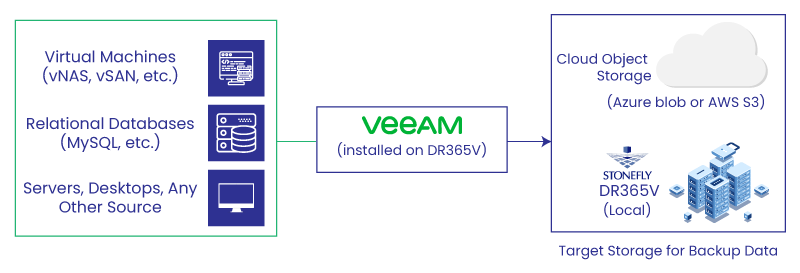
What is a local backup repository?
A local backup repository is a type of backup repository provisioned on the DR365V appliance.
The DR365V is a unified storage and server hyperconverged infrastructure (HCI) with compute, networking, storage, and virtualization built into one easy-to-manage appliance. This means users can leverage the Veeam console to provision virtual NAS (NFS or CIFS) or S3 object storage shared on the DR365V appliance to be used as local backup repositories.
With support for high speed, and capacity-tier storage media, the DR365V provides four tiers of storage: NVMe SSDs for OS, NVMe SSDs for hot-tier data, enterprise SAS hard drives and cloud storage for capacity-tier and archiving. This enables backup administrators to customize the throughput of their local backup repositories as per their needs and budget.
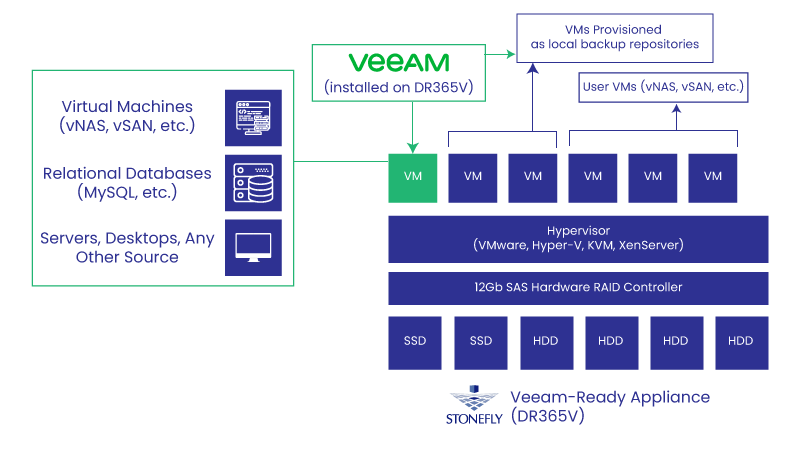
Moreover, the DR365V supports VMware, Hyper-V, KVM, or XenServer (Citrix) hypervisors. Users can choose any flavor of hypervisor that best fits their requirements. (Learn More)
What is a cloud backup storage or object storage repository?
Cloud backup storage or object storage repository, as the name suggests, are backup repositories or target backup storage locations provisioned on public (Azure, AWS, etc.) or private (StoneFly) cloud servers.
The built-in cloud connect of the DR365V appliance enables users to integrate their choice of public or private clouds as cloud backup repositories for Veeam backup data storage.
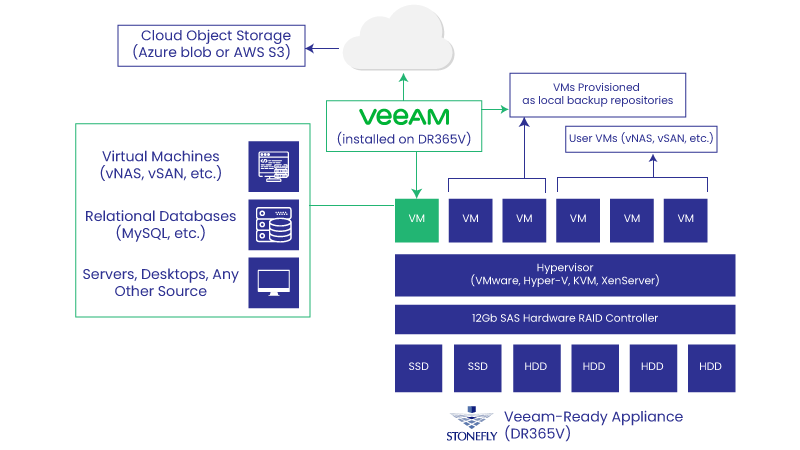
Supported Cloud Storage Providers:
- Microsoft Azure Hot Blob or Cool Blob
- AWS S3 & S3-IA
- StoneFly Private Cloud
- Any Other S3 Compatible Cloud
What is a scale out backup repository?
The scale out backup repository combines local and object storage repositories as such as that the former is used as performance tier while the latter is used as long term retention or archiving tier.
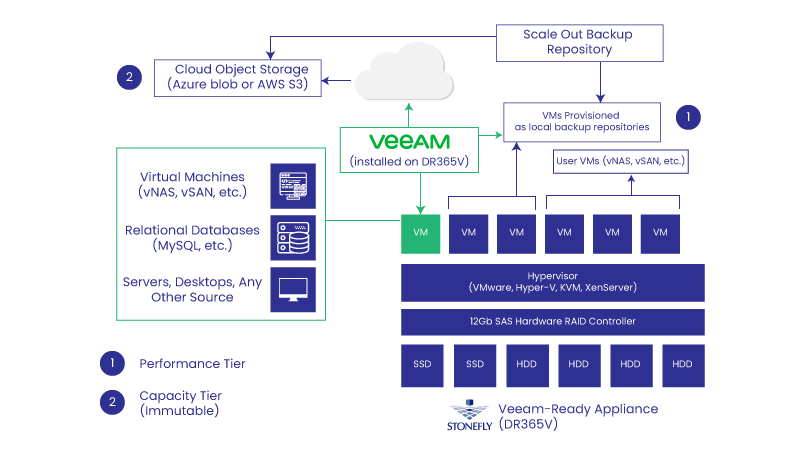
It goes without saying that in order to use scale out backup repositories in Veeam and DR365V, users need to provision local and object storage repositories first.
Now that we’ve defined the terms associated with immutable storage repositories, let’s explore the WORM storage provisioning capabilities of DR365V.
Create scale out backup repositories with minimum local retention & long-term archiving in cloud WORM storage
Veeam can be configured to automatically create two backup copies: one in the local backup repository and the other in the cloud backup repository. Users can leverage the scale out backup repositories to define and control backup data retention on local and cloud WORM storage repositories.
With the Veeam console, users can set how long the backup data is stored on the local backup repositories (VMs on DR365V) before it’s deleted or transferred. Similarly, users can specify how long a backup copy is stored in the cloud WORM storage repositories.
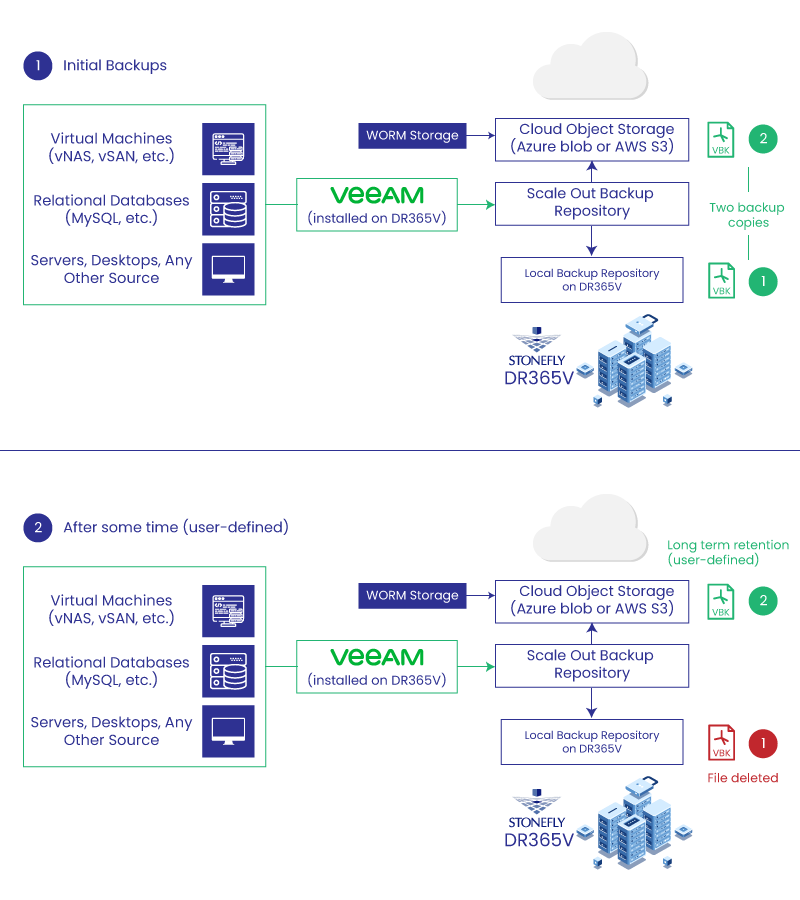
It’s worth mentioning that the difference between the local backup repositories and cloud WORM storage, as specified above, is that the local repositories can be written and read as often as needed; whereas the cloud WORM can only be written once and read as many times as necessary. because of egress costs.
One way to implement WORM storage is to set up minimum retention locally and longer retention on cloud WORM repositories.
For example, a user can specify that the backup data stored in local repositories is deleted after a month; while the copy of that data is retained in the cloud immutable storage repositories for several years.
Furthermore, since cloud storage offers cost-effective options for long-term retention, this reduces the total cost of ownership (TCO) since the bulk of the data is stored in offsite WORM compliant storage.
Create scale out backup repositories with automated age-based sorting of backup data between local & cloud WORM storage
Another way to implement WORM storage using scale out backup repositories is via automated storage tiering.
The Veeam backup data is created and stored on local backup repositories. Then, as per user defined policies, the data is automatically transferred to immutable cloud storage repositories where it is retained for several months or years.
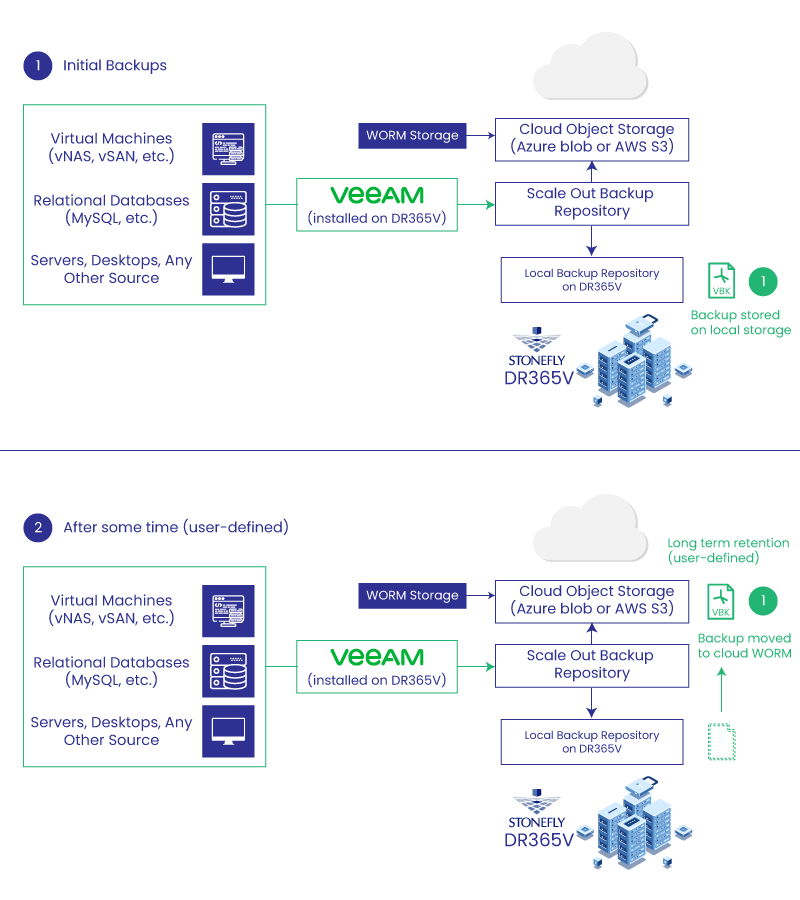
Note: “Transferred“ implies that the backup data is moved completely; therefore it no longer uses local/onsite storage capacity. However, users can also choose to create copies if need be; as the back copy in the cloud WORM cannot be edited.
Summary
Immutable or WORM storage repositories are target storage locations that can be written once and read as often as needed.
StoneFly’s purpose-built backup & DR appliance for Veeam enables users to provision immutable WORM storage repositories onsite and in the cloud. Using the familiar Veeam console, users can provision scale out backup repositories that leverage onsite Write-Once Read-Many storage for hot-tier data/backups and cloud WORM repositories for long term backup data storage and archiving.
With the WORM storage feature, users can retain backup data for years and comply with industry regulations such as HIPAA, HITRUST, FISMA, FEDRAMP, CJIS, and others.
To learn more about the immutable storage capabilities of DR365V, contact StoneFly pre-sales engineers.
Schedule a Demo or Request a Quote for DR365V
To experience the Write Once Read Many (WORM) storage capabilities of DR365V in a live demonstration schedule a demo: https://staging.stonefly.com/request-a-demo
Already made up your mind to purchase the DR365V backup and DR appliance? Request a quote by contact StoneFly sales:
Email: sales@staging.stonefly.com
Phone: +1 (510) 265-1616
For more details about our enterprise-grade solutions, connect with us on our social media channels: Linkedin, Twitter, & Facebook













