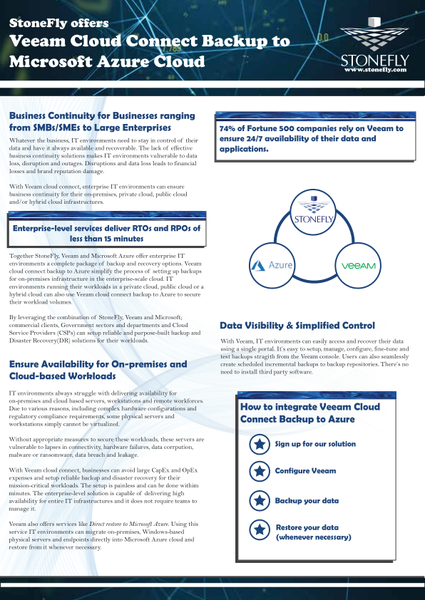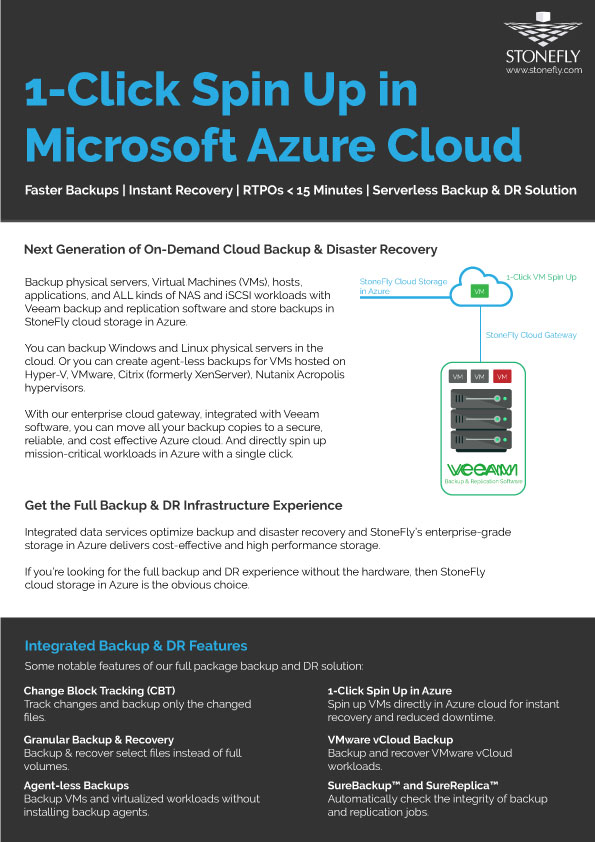For queries, quotes, & demos fill out this form
Complete Cloud Backup & Recovery Solution
StoneFly cloud backup and recovery solution includes Veeam cloud connect licenses, a built-in management server, & Azure cloud storage.
VEEAM CLOUD CONNECT LICENSES
Purchase Veeam Cloud Connect licenses from StoneFly or bring your own license (BYOL) to be integrated with the cloud backup and DR solution.
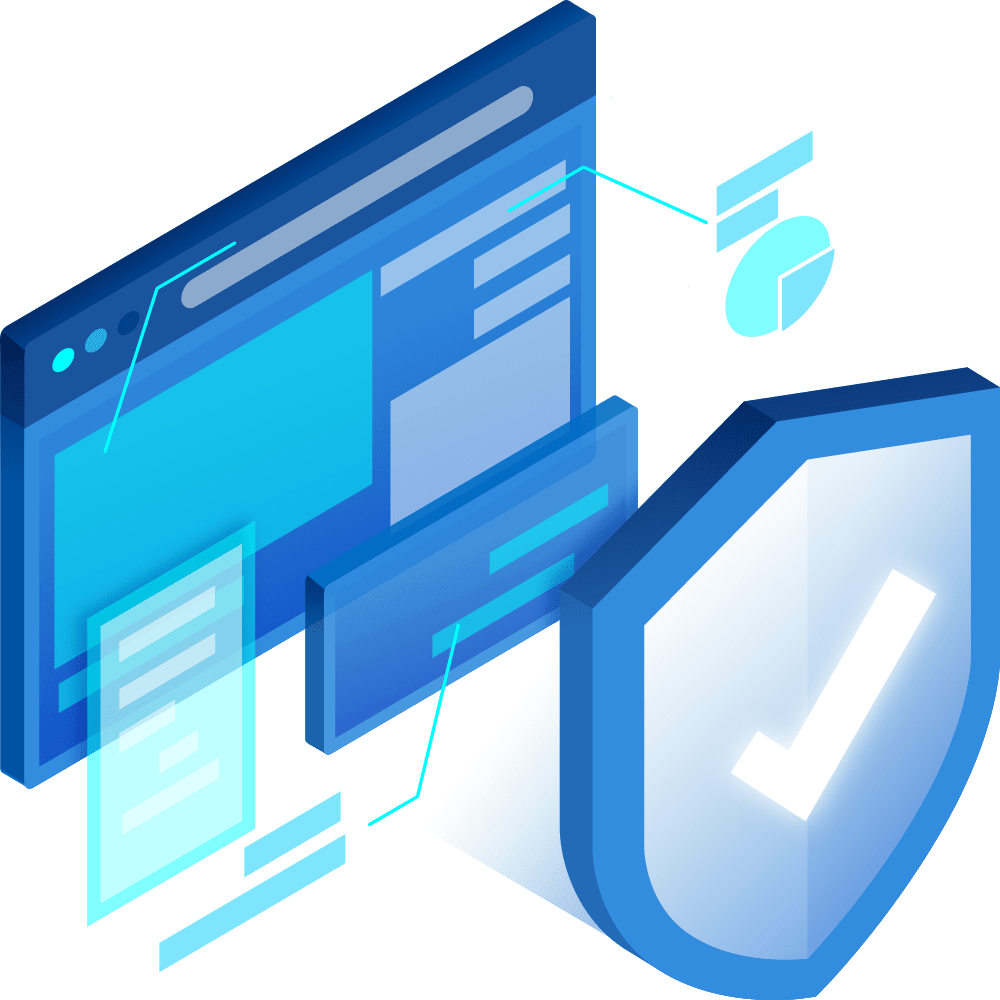
MANAGEMENT SERVER
Set up an encrypted tunnel for data transfer, speed-up backups and restore with a bandwidth accelerator and synchronized database, and restore directly to Azure with the built-in management server.
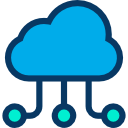
AZURE CLOUD STORAGE
Map Azure storage as a local drive, use your backups without restoring them locally, and spin up backups and system images directly in Azure if disaster strikes.
This is not just blob storage in Azure. It’s a complete cloud backup & recovery solution.
Backup to Azure with Veeam Cloud Connect
Leverage Veeam backup to Azure to back up data from multiple locations, store backups in StoneFly’s secure & centralized storage in Azure & restore operations directly to Azure in the event of a disaster
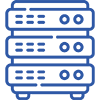
Back Up Physical Servers
Secure your Windows & Linux physical servers with Veeam agents & StoneFly’s storage in Azure – seamlessly restore to similar/dissimilar hardware or directly to Azure

Back Up Virtual Servers
Set up agentless Veeam backups for VMware and Hyper-V VMs. Store VM backups in StoneFly storage – spin up in Azure for instant recovery.
Back Up Cloud Servers
Back up your critical-workloads on cloud servers with Veeam, store backup data in StoneFly storage in Azure & restore directly to Azure cloud

Branch Office Backups
Back up critical workloads of your branch offices & remote employees to our centralized storage in Azure
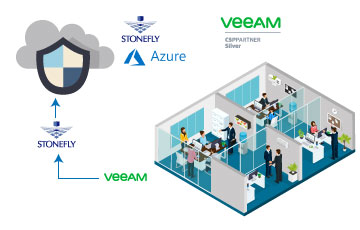
Enterprise Cloud Backups
Backup VMs, physical, & cloud servers with Veeam & store backups in our centralized storage in Azure
With Veeam Cloud Connect & StoneFly storage in Azure
Protect Your Data No Matter Where it Is
Consolidate data backup for your distributed workforce with Veeam’s reliable backups and StoneFly secure storage in Azure.
In the event of hardware failure or any other disaster, restore directly to Azure for seamless and quick recovery.

StoneFly offers Veeam backup to Azure with integrated data services

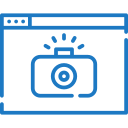
Immutable Snapshots
Secure your Veeam backup data with delta-based volume snapshots
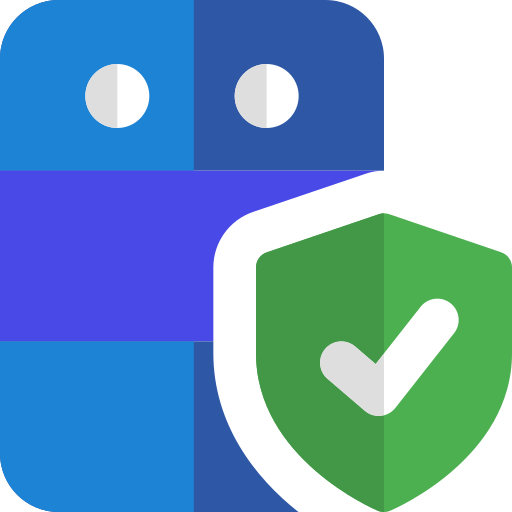
WORM Volumes
Set up Write-Once Read-Many (WORM) volumes for Veeam backup data storage
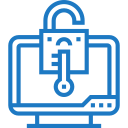
Encryption
Use military-grade AES-256 bit encryption to protect your backups
Object Lockdown
Lock object volumes to permit reads & prevent editing, overwriting & deletion as per defined policies
Calculate your Veeam cloud connect pricing with our price calculator.
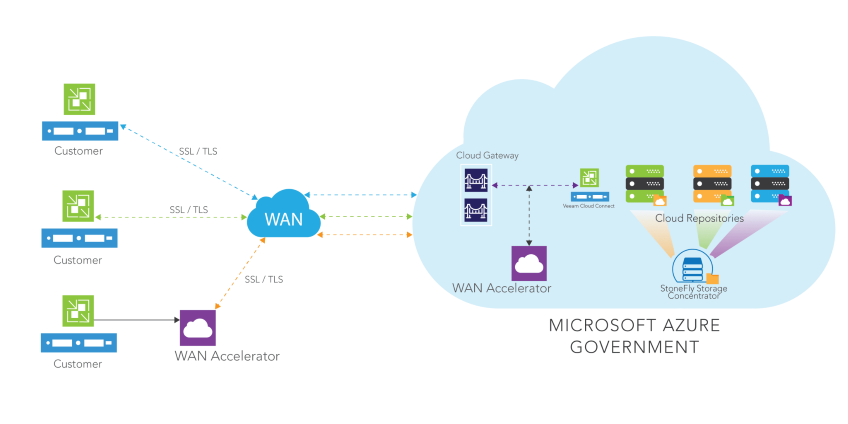
Veeam Cloud Connect to Azure Government Cloud
StoneFly is an authorized Azure Government Cloud Server Provider (CSP).
Our Veeam backup to Azure solution enables federal/local government departments and contractors to set up backups for their critical-workloads and store Veeam backups in our secure storage in Azure government cloud.
1-Click Direct Restore to Azure
In the event of production hardware failure, restore ANY file, folder, Virtual Machine (VM) backup directly to StoneFly storage in Azure and continue operations with minimum disruption.
Reduce Recovery Time Objectives (RTOs) & ensure business continuity with ease.
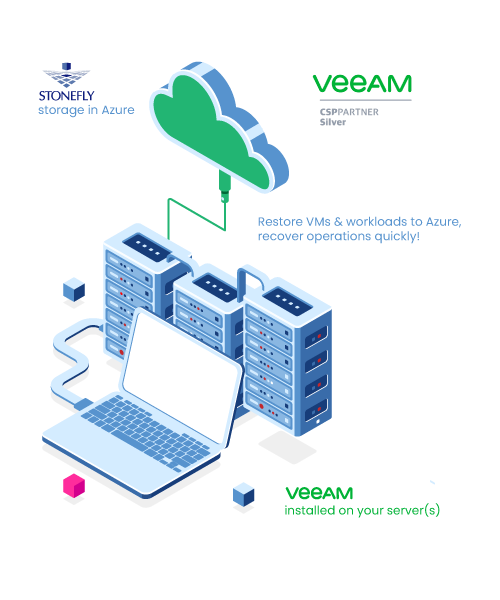
We Make Compliance
Simpler, Easier, Convenient
for Everyone
StoneFly backup and DR as a service (BDRaaS) combines backup, restore, instant recovery, and the following integrated data services.

Learn More

HIPAA defines rules and regulations for healthcare service providers that deal with patient data. These rules emphasize on data protection services for PHI (Protected Health Information) processed by healthtech infrastructure. HITRUST is a certifiable framework that synchronizes various other compliance frameworks such as HIPAA, PCI, NIST etc.
Learn More

CJIS policy is developed by the Advisory Policy Board, comprising of people representing different states, and is enforced by the FBI CJIS (Criminal Justice Information Service) division. The policy describes rules pertaining to the data protection of federal data and Personally Identifiable Information (PII) stored and backed up in the cloud.
Veeam Cloud Connect Backup to Azure Facilitates All Kinds of Compliance Regulations
![AzureCompliance-800x635[1] veeam cloud connect backup to azure](https://staging.stonefly.com/wp-content/uploads/2017/12/AzureCompliance-800x6351.png)
Looking to Comply with a Specific Industry Regulation? Let Us Help You.
StoneFly Veeam Cloud Connect Backup to Azure Users Can Choose
Any Azure Data Center Worldwide
Azure Government Data Centers
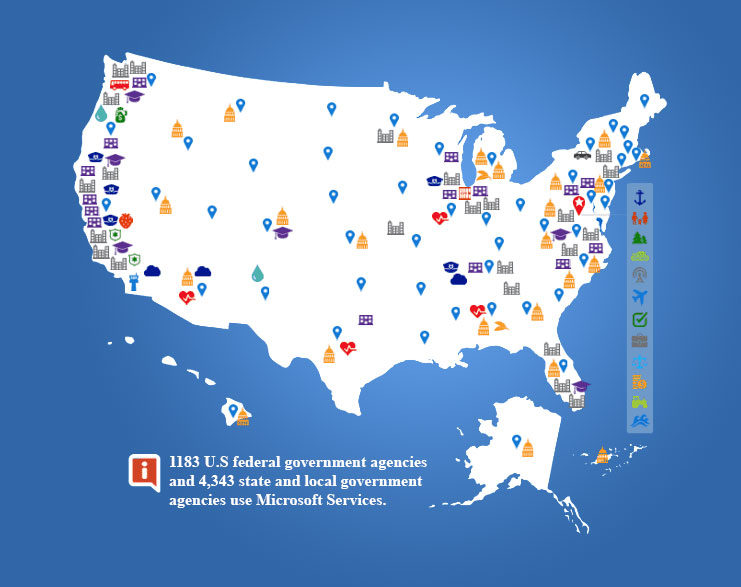
Azure Cloud Data Centers Worldwide
How to Videos – Installation, Setup, Configuraiton
Frequently Asked Questions (FAQs) about StoneFly Veeam Cloud Connect
Backup to Azure Solution
What is the maximum size of data transfer supported?
How much bandwidth would be available for the Veeam backup and replication solution?
What is the subscription model?
Veeam Cloud Connect Backup & Replication
Veeam Backup for Microsoft Office 365
Veeam Agent for Microsoft Windows
Veeam Agent for Linux
Can I use my own Veeam licence?
Are the stored backups encrypted?
What are the data restore options?
Is there a Graphical User Interface (GUI)?
Yes there is a GUI. You will be using the latest Veeam Backup & Replication GUI. It is user-friendly and an intuitive interface. You will also have access to a web portal to manage your disaster recovery plans.