Legacy data centers are expensive, difficult to manage, and technical support is a nightmare. With our unified Veeam-ready appliance (DR365V), we help you overcome legacy data center limitations, simplify management, reduce cost, and build a consolidated platform for all your business needs.
In this blog post, we take a closer look at the disadvantage of using a legacy data center architecture, how DR365V helps you build a unified data center that cuts costs, simplifies management, and delivers the best total cost of ownership (TCO) and return on investments (ROIs) in the market.
Legacy Data Center Architecture: Multiple Dedicated Servers
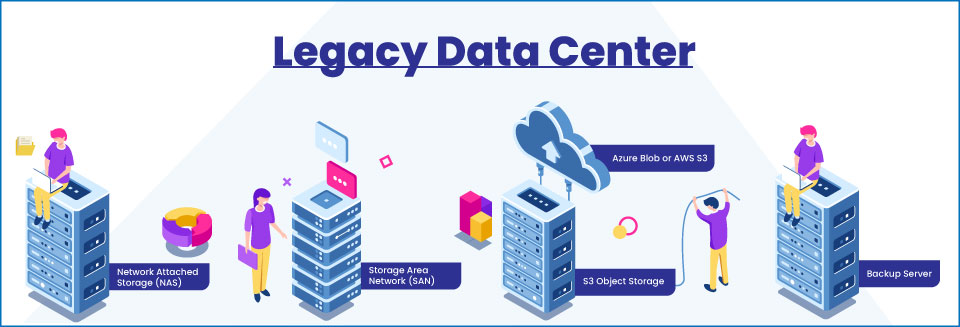
Network Attached Storage (NAS)
Network attached storage (NAS), is data storage that’s connected to a network and accessible for data access by other devices on the network. NAS may store data from or for more than one computer, or it might appear to be dedicated as a file server in an office environment. It will also act as a shared data resource available among several users with faster response times when running protocols such as NFS and SMB/CIFS.
Storage Area Network (SAN)
SAN is block-level data storage that’s managed by a storage controller with support for iSCSI and Fibre Channel (FC) protocols. SANs are high performance storage servers and are expensive to purchase and maintain.
Object Storage (S3/Blob)
Object storage can be set up using on-premises object storage appliances and/or in public/private cloud (Storage as a Service – STaaS).
Backup Server
A backup server provides centralized backup and recovery of physical and virtualized systems. It leverages popular backup software such as Veeam, Zerto, Acronis, Veritas, etc. to provide intelligent data management capabilities like Instant VM Recovery, granular backups and recovery, data replication, failover and failback, etc.
Such an architecture is costly to maintain and the data center hardware configuration is difficult to manage.
Furthermore, legacy data center operation requires technical support from IT personnel who are knowledgeable in the respective data center technologies. This increases data center costs and IT support time.
Disadvantages of a Data Center Architecture with Multiple Dedicated Servers

To optimize data center performance, data center administrators must manage multiple data centers independently which is costly and time-consuming. Additionally, supporting data centers requires IT personnel with specialized skills for each data center technology. This increases operational costs and service delivery times.
A data center’s data availability, data accessibility and data recovery are dependent on the performance of each data center technology.
For example, if a SAN malfunctions, it can affect data accessibility to all connected systems. Similarly data loss in NAS may not necessarily lead to data access issues but will significantly increase backup times due to excessive data transmission.
Furthermore, data center managers may unknowingly overload data center infrastructure with multiple data center technologies. This can cause data congestion, bottlenecks, and data loss which in turn leads to data outages and downtime.
Accordingly, data centers that use a combination of hardware and software are vulnerable to technical problems without the agility to resolve them quickly.
Why a Veeam-Ready Appliance is the Solution: One Data Center Data Management System

For data center administrators, Veeam data protection solutions are an affordable and easy-to-use data center solution.
There are no data center redundancies or single points of failure, and all data centers are visible in one data center management console.
A Veeam-ready data center appliance includes a unified data protection solution for multiple data centers, which reduces IT costs. It also allows data center managers to use their existing data hardware/software investment with data center consolidation to realize gains in data availability.
Organizations can now configure data protection policies for each data center technology directly from one data center management console.
StoneFly DR365V Unified Veeam Ready Appliance: The Ideal Data Center Architecture
By using StoneFly’s unified Veeam ready data center appliance you will be able to consolidate all your data center technologies under one management system at a lower cost and in shorter time!
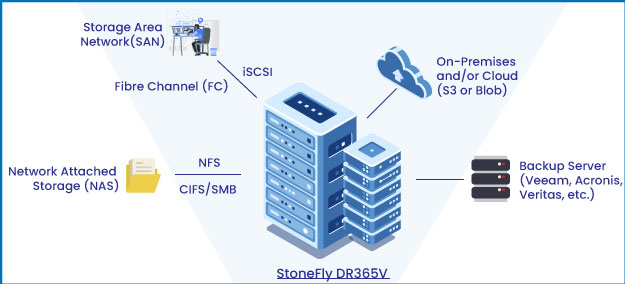
Unified Data Center for All Your Storage Needs
StoneFly DR365V supports all industry-standard storage protocols in a single unified platform.
Supported storage protocols:
- NAS: NFS and CIFS/SMB
- SAN: iSCSI and optional Fibre Channel (FC)
- On-premises and/or cloud object storage in Azure Blob or AWS S3.
Veeam Ready Data Center in a Box
In addition to the supported storage protocols, the DR365V is Veeam-integrated; it eliminates the need for a dedicated backup server.
As a Veeam Technology Alliance Partner (TAP) and Veeam Gold ProPartner, our engineers have worked closely with Veeam to ensure that all Veeam replication and backup and restore features are supported and optimized.
The DR365V appliance nodes have been verified by Veeam for:
- Veeam Ready Repository (listed on Veeam website)
- Veeam Ready Object (listed on Veeam website)
- Veeam Ready Object with Immutability (listed on Veeam website)
Built-in Enterprise Data Protection Features
With DR365V you can replace your multiple dedicated servers with a unified platform. Furthermore, you get access to built-in enterprise-level data protection features:
- Air-gapped backups for advanced ransomware protection
- Immutable delta-based snapshots
- Immutable storage with features such as Write-Once Read-Many (WORM), and S3 Object Lockdown.
- Threat scan for dormant ransomware, malware, and virus
- Anti-ransomware and anti-virus
- 1-click direct VM spin-up on DR365V for instant recovery
- Multi-site/multi-appliance sync/async replication
- On-demand sandbox (virtual lab) for backup and DR testing
Advantages of Using StoneFly’s Unified Veeam-Ready Data Center Appliance

Cost savings – Easier data center data management
StoneFly DR365V eliminates the need for dedicated storage, virtualization, and backup server, reducing data center hardware costs and further simplifying data center infrastructure.
Unified data protection solution for data centers with multiple data technologies
Data center administrators can configure data protection policies for each data center technology (NAS, SAN, VMs, Object storage) directly from one data center management console including data replication and backup, using a single platform with no additional Veeam licensing fees or external solutions needed.
This reduces costs, the overall complexity of data center data management and is a key feature of StoneFly’s Veeam ready unified backup and appliance.
Integrated Cloud Storage, Backup, and Archiving
Store mission critical business data on-premises and leverage affordable cloud data storage for storing offsite backup copies and archiving.
Automate data transfers between on-premises hot-tiers and cloud-based cool, and archival storage tiers. Cloud data can be used to spin-up VMs and failover for instant recovery or restore data to similar/dissimilar infrastructure.
Effortlessly build a hybrid data center that combines the performance of on-premises infrastructure with the affordability of cloud data center for your enterprise data.
Custom-Build Your Infrastructure
StoneFly DR365V appliances are custom-built, tested, and configured as per your budget and requirements.
Why settle for less or pay for more when you can build your infrastructure as per your requirements!
Premium Technical Support – One Throat to Choke
With legacy data centers, your IT teams juggle technical support from different vendors and support teams. But by using DR365V to build a unified data center, you get premium technical support.
If you need help with data center hardware/software configuration, you only need to contact us and we’ll take care of everything for you.
Conclusion
The legacy data center architecture of dedicated servers is costly, expensive to manage and difficult. This type of data center will not work for future IT needs.
StoneFly has the solution with DR365V that combines NAS, SAN, object storage and Veeam backup server in a unified platform with integrated data protection features – all at an affordable price point!
Schedule your demo today and build your own cost effective unified data center!












