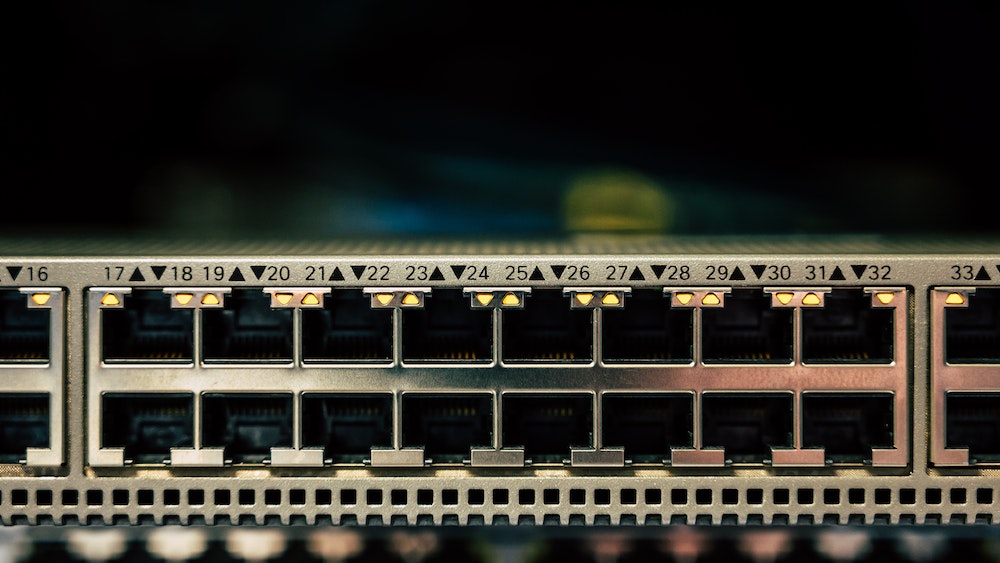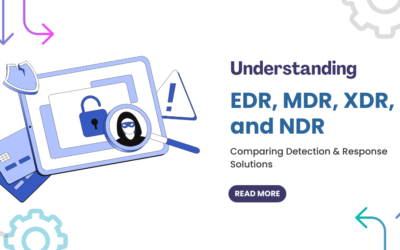Networking technology is constantly evolving and improving to meet the demands of a growing digital world. JUMBO Frames are a feature that has become increasingly important for network administrators to understand and utilize.
What are JUMBO Frames
JUMBO frames, also known as JUMBO packets, are a type of data frames used in computer networking. They are larger than the standard maximum transmission unit (MTU) size of 1500 bytes, allowing for greater amounts of data to be transmitted in a single frame. This helps to increase network efficiency and performance, as fewer frames are required to transfer the same amount of data.
Importance of JUMBO Frames in Networking
JUMBO Frames are crucial for networks that transfer large amounts of data, such as video and audio streaming, data backups, and cloud computing.
By using JUMBO Frames, administrators can increase network efficiency and reduce network congestion, leading to improved performance and faster data transfer speeds. In addition, JUMBO Frames are also useful for reducing the number of retransmissions, which in turn reduces latency and helps improve the overall user experience.
Overall, JUMBO Frames play a crucial role in modern networking, helping organizations to meet the demands of a fast-paced digital world and improve their overall network performance.
Standard MTU size compared to JUMBO Frames
The standard MTU size for Ethernet networks is 1500 bytes, which is the maximum amount of data that can be transmitted in a single frame. JUMBO frames, on the other hand, can range in size from 9000 to 9216 bytes, depending on the specific implementation. This larger size allows for more data to be transmitted in a single frame, reducing the overhead associated with fragmentation and reassembly.
Benefits of using JUMBO Frames
There are several benefits to using JUMBO frames in a network, including increased network efficiency, improved performance, and reduced overhead. By transmitting more data in a single frame, networks experience less fragmentation and reassembly, which helps to reduce the amount of processing required by the network hardware. This, in turn, leads to improved performance, faster data transfer rates, and lower latency. Additionally, JUMBO frames can also help to reduce the overall strain on the network, freeing up bandwidth for other tasks and improving overall network stability.
When to Use JUMBO Frames
When it comes to using JUMBO Frames, it’s important to first consider the performance requirements of your network. JUMBO Frames are typically used in networks that require high bandwidth, low latency, and high throughput. This includes data centers, cloud environments, and other high-performance networking applications.
Network Topology Considerations
Another important factor to consider when deciding whether or not to use JUMBO Frames is the network topology. JUMBO Frames are best used in networks with dedicated switches, as they may not be compatible with routers that have a limited MTU size. Additionally, if your network includes multiple switches or other network devices, you’ll need to ensure that all of these devices are JUMBO Frame compatible to ensure optimal performance.
Hardware Limitations
It’s also important to keep in mind any hardware limitations when deciding whether or not to use JUMBO Frames. For example, some network adapters and switches may not support JUMBO Frames, and you’ll need to verify that your hardware is compatible before making any changes. Additionally, some older hardware may not be able to handle the larger frame sizes, which could result in performance degradation or dropped packets.
When deciding whether or not to use JUMBO Frames, it’s important to consider the performance requirements of your network, the network topology, and any hardware limitations. By carefully weighing these factors, you’ll be able to make an informed decision about whether JUMBO Frames are right for your network.
How to Use JUMBO Frames
Configuring JUMBO Frames on Network Devices
Configuring JUMBO Frames on network devices requires a comprehensive understanding of networking and the use of appropriate commands. Here’s a step-by-step guide for configuring JUMBO Frames on network devices:
- Determine the network devices that support JUMBO Frames: Before you begin configuring JUMBO Frames, it is important to check if the network devices in your infrastructure support JUMBO Frames. This information can be obtained from the device’s manufacturer or vendor’s website.
- Determine the optimal MTU size: JUMBO Frames are packets with an MTU size larger than the standard 1500 bytes. To determine the optimal MTU size for your network, consider factors such as network performance requirements, network topology, and hardware limitations.
- Connect to the device’s command-line interface (CLI): Connect to the CLI of the network device that you want to configure JUMBO Frames on. This can be done using a console cable or through Telnet or SSH.
- Configure JUMBO Frames on the interface: Depending on the network device, the commands for configuring JUMBO Frames on an interface may vary. For example, on a Cisco switch, you would use the following command to configure JUMBO Frames on an interface:
switch(config)#interface <interface-name>
switch(config-if)#mtu <jumbo-frame-size>
switch(config-if)#end
- Verify the JUMBO Frame Configuration: Verify the JUMBO Frame configuration on the network device to ensure it has been configured correctly. On a Cisco switch, you can use the following command to display the MTU size of an interface:
switch#show interfaces <interface-name> | include MTU
This will display the MTU size configured on the specified interface.
Configuring JUMBO Frames on network devices is a crucial step towards improving network performance. However, it is important to understand the relevant hardware and software requirements before proceeding with the configuration.
Setting the MTU size on Operating Systems
In addition to configuring JUMBO Frames on network devices, it’s also important to set the MTU size on operating systems. This can be done in the operating system’s network settings, and typically involves specifying a custom MTU size. It’s important to ensure that the MTU size is set correctly on both the sending and receiving systems to ensure that JUMBO Frames are properly processed.
Before setting the MTU size on an operating system, it’s important to consider the network topology, hardware limitations, and performance requirements. If JUMBO Frames are supported by all devices in the network, then you can proceed with setting the MTU size on the operating system.
The process of setting the MTU size on an operating system varies based on the operating system in use. Here are the steps for setting the MTU size on Windows and Linux operating systems:
Windows:
- Open the Command Prompt with Administrator privileges.
- Type the following command: “netsh interface ipv4 show subinterface”
- Identify the interface that you want to change the MTU size for, and note its index.
- Type the following command: “netsh interface ipv4 set subinterface [index] mtu=xxxx store=persistent”
- Replace the [index] with the index of the interface and xxxx with the desired MTU size.
Linux:
- Open a terminal window.
- Identify the network interface that you want to change the MTU size for.
- Type the following command: “sudo ifconfig [interface] mtu xxxx”
- Replace [interface] with the name of the network interface and xxxx with the desired MTU size.
- Type the following command to make the change permanent: “sudo nano /etc/network/interfaces”
- Find the line for the desired interface and add the following line: “mtu xxxx”
- Replace xxxx with the desired MTU size.
- Save the changes and exit the file.
- Restart the network service by typing the following command: “sudo service network-manager restart”
It’s important to make sure that the MTU size is consistent across all devices in the network to ensure that JUMBO Frames are utilized effectively. If there are any issues with the configuration, it may cause connectivity problems or packet loss, so it’s important to test the configuration thoroughly before deploying it in a production environment.
Testing JUMBO Frame Configuration
After configuring JUMBO Frames on network devices and setting the MTU size on operating systems, it’s important to test the configuration to ensure that it’s working properly. This can be done using network diagnostic tools, such as ping and traceroute, to determine whether JUMBO Frames are being properly processed and transmitted. Additionally, network performance monitoring tools can be used to measure the impact of JUMBO Frames on network performance, and to identify any potential issues or limitations.
How to Test JUMBO Frame Configuration
There are a few key considerations to keep in mind when testing JUMBO Frame configuration.
First, you should identify the network devices and operating systems that support JUMBO Frames. This will ensure that all devices in your network are able to properly handle JUMBO Frames.
Next, you should configure the MTU size on each of your network devices and operating systems. This can typically be done through the device or operating system’s network settings.
Once the MTU size has been configured, it is important to verify that JUMBO Frames are being used properly by running a series of tests. This can be done by using a network traffic analyzer tool, such as Wireshark, to observe the size of the frames being transmitted across your network.
Another way to test JUMBO Frame configuration is to send a large file or data transfer between two devices in your network and observe the transfer time. If JUMBO Frames are being used properly, the transfer time should be faster than it would be with standard MTU sizes.
It is important to regularly monitor your network and test JUMBO Frame configuration to ensure that it is functioning as expected. If any issues are encountered during testing, it may be necessary to adjust the MTU size or reconfigure other network settings.
Potential Problems with JUMBO Frames
Interoperability Issues
JUMBO Frames are not universally supported by all network devices and operating systems. In some cases, network devices or operating systems may not be able to communicate effectively with each other, leading to errors and reduced performance. It is important to check that all network devices and operating systems in the network support JUMBO Frames before enabling them.
Configuration Errors
Another potential problem with JUMBO Frames is the risk of configuration errors. Incorrectly configuring JUMBO Frames on network devices or operating systems can cause communication errors and reduced performance. To avoid these problems, it is important to carefully follow the steps for configuring JUMBO Frames on network devices and operating systems.
Performance Decrease
While JUMBO Frames can help improve network performance, they can also potentially decrease performance in certain circumstances. This can occur if the JUMBO Frame size is set too large, causing network devices and operating systems to spend more time processing frames. Additionally, JUMBO Frames can consume more memory on network devices, which can lead to performance decreases. To avoid these problems, it is important to carefully monitor network performance and adjust the JUMBO Frame size as needed.
Best MTU Size for JUMBO Frames
How to determine the best MTU size for different network types
The first step is to identify the type of network being used, as different network types have different recommended MTU sizes.
For Ethernet networks, the recommended MTU size is usually 9000 bytes. This is because Ethernet networks are designed to handle larger frames, making it easier to achieve higher performance with JUMBO Frames. However, this may not be the case for older Ethernet networks, which may have hardware limitations that prevent the use of JUMBO Frames.
For Fiber Channel networks, the recommended MTU size is typically 2148 bytes. This is due to the limited maximum transmission unit (MTU) size of Fiber Channel networks, which can cause performance degradation if JUMBO Frames are used.
For WAN networks, the recommended MTU size varies depending on the type of WAN technology being used. For example, MPLS networks can handle larger MTU sizes, while older technologies such as Frame Relay may have lower MTU limits.
Once the network type has been identified, the next step is to perform testing to determine the optimal MTU size. This involves gradually increasing the MTU size, while monitoring network performance and ensuring that there are no interoperability issues or configuration errors. The optimal MTU size is the largest size that can be used without causing a significant decrease in network performance or compatibility issues.
It’s important to note that the best MTU size for JUMBO Frames can change over time as network configurations change, and new technologies are introduced. Regular monitoring and testing of the MTU size is therefore recommended to ensure that the optimal size is being used.
Balancing performance and compatibility
While a larger MTU size can improve network performance, it’s important to find a balance between performance and compatibility. A larger MTU size can cause issues with network devices or operating systems that don’t support JUMBO Frames. It’s crucial to test your network before making any changes to avoid potential problems.
Testing for Optimal MTU size
Once you’ve determined the maximum MTU size supported by your network devices and operating systems, you can begin testing to determine the optimal MTU size for your network. This can be done by gradually increasing the MTU size and monitoring network performance to see if there are any negative impacts. If any problems occur, reduce the MTU size until the optimal size is found. It’s important to continually monitor your network and retest the MTU size as necessary to ensure optimal performance.
Performance Increase with JUMBO Frames
Explanation of Performance Benefits
JUMBO Frames can provide a performance increase in networking by reducing the number of frames required to transfer a large amount of data. The larger MTU size allows for more data to be transferred in a single frame, reducing the overhead required for header information and increasing the efficiency of data transfer.
Testing for Performance Gains
To measure the performance gain from using JUMBO Frames, network administrators can use tools such as bandwidth testers, iperf, or network monitoring software to compare the data transfer speed and efficiency before and after enabling JUMBO Frames.
Considerations for Realistic Performance Expectations
It’s important to understand that while JUMBO Frames can provide significant performance benefits, the actual gain will depend on various factors. These factors include the network infrastructure, hardware limitations, and application requirements.
Firstly, network infrastructure can play a significant role in determining the performance gain. JUMBO Frames will only work optimally on networks that have been configured to support it. This includes network devices such as switches and routers, which must be capable of handling JUMBO Frames and have proper configuration.
Secondly, hardware limitations can also impact performance. For example, older network devices may not be able to handle JUMBO Frames, causing the frames to be fragmented or dropped. This will result in a decrease in performance rather than an increase.
Finally, the type of application being used can also affect the performance gain. Applications with high bandwidth requirements such as video streaming or file transfers are likely to see a significant improvement with JUMBO Frames, while applications with low bandwidth requirements may not see much of a change.
While JUMBO Frames can provide performance benefits, the actual gain will depend on a variety of factors and should be realistically expected based on the specific network setup.
Brief Summary
JUMBO Frames are large data packets in networking that can increase network performance by reducing the overhead caused by header information in traditional packets. They are an important consideration for networks with high bandwidth requirements, as they allow for more data to be transferred in each transmission. However, it’s important to be mindful of the potential interoperability issues, configuration errors, and performance decreases that may occur when using JUMBO Frames.
Final Recommendations for Using JUMBO Frames:
When considering the use of JUMBO Frames, network administrators should consider their network performance requirements, topology, and hardware limitations. They should also configure JUMBO Frames on network devices and set the MTU size on operating systems appropriately. It’s important to test the JUMBO Frame configuration and determine the optimal MTU size for the network to balance performance and compatibility.
Future of JUMBO Frames in Networking:
As network bandwidth demands continue to increase, the use of JUMBO Frames is likely to become more widespread. It’s important for network administrators to stay informed about developments in JUMBO Frame technology and to continually evaluate their use in their networks to ensure optimal performance.