It’s no secret that data is a key asset for any business. It’s also no secret that it can be difficult to protect this asset, and when disaster strikes, the consequences of not having a backup strategy in place are severe.
Data backups are an essential component of every IT professional’s job because they’re responsible for making sure their company has a secure data center in place to safeguard information from loss or corruption.
The 3-2-1 strategy is often recommended by experts as one way to ensure protection against data loss; however, some businesses may find themselves better suited with another strategy like 3-2-1-1-0 or 4-3-2.
Finding the right data backup strategy for your company can help you sleep well at night knowing your data is secure. In this blog post, we’ve compiled popular data protection strategies and their differences to help you find the right fit for your business.
Why does your business need a data backup strategy?
With data backups, your business protects its critical data from possible disasters, system failure and ransomware attacks so you can continue your day-to-day work without any interruptions.
A data backup strategy helps your system administrators ensure that your data protection measures are effective, reliable, and will work like they’re supposed to when needed.
However, with the increased complexity and variety of IT systems and cyber-threats today, it is not easy to choose an effective data backup strategy that protects all your company critical data and minimizes data loss and downtime.
3-2-1 Backup Strategy Overview
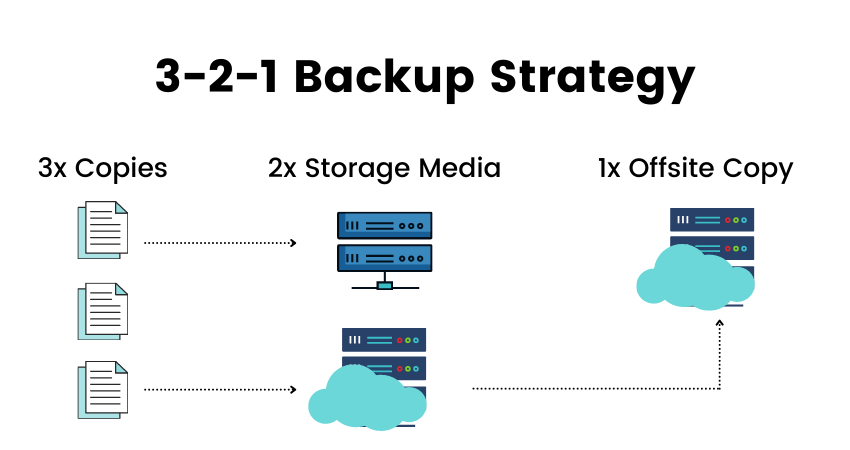
The 3-2-1 backup strategy is all about protecting your data from total system failure. It’s a low cost, simple solution that requires three copies of your data: two onsite and one offsite.
The 3-2-1 backup strategy provides protection against most IT risks including natural disasters, power outages, viruses or malware, and data corruption or loss.
Is the 3-2-1 Backup Strategy Ransomware-Proof??
No backup strategy is 100% ransomware-proof. There are many ways to get around the 3-2-1 backup strategy, which is why experts recommend using additional ransomware protection such as air-gapping and immutability.
Nonetheless, this backup strategy can also provide some protection against attacks like Locky and Cerber because it gives you a good foundation for a backup system that relies less on cloud-based storage.
Is the 3-2-1 Backup Strategy Outdated and Useless?
To answer the question: “Yes, it’s old but no it’s not completely useless”.
The 3-2-1 backup strategy is the golden rule for business data protection. It has been around for quiet some time and is arguably the oldest one around. Bear in mind though, when the 3-2-1 strategy became a thing, the cloud technology bubble hadn’t burst yet. The strategy focused on using the available technology (backup servers, tape arrays, etc.) to set up the most reliable data protection system.
Current variations of the 3-2-1 strategy do integrate cloud storage as an offline backup storage.
It’s still good because it’s a step up from having no data backups at all. In other words, if you have no data protection measures, then you at least need the 3-2-1 backup strategy setup.
However, cyber-threats such as ransomware attacks have advanced and evolved. No business can afford downtime, be it an SMB or a large enterprise. Which is why you should look into the more recent and more reliable backup strategies such as the 3-2-1-1-0 or 4-3-2.
3-2-1-1-0 Backup Strategy Overview
The 3-2-1-1-0 expanded on the 3-2-1 strategy and added two things:
- One offline and air-gapped backup copy.
- Data backup integrity checks to make sure there are zero issues/errors.
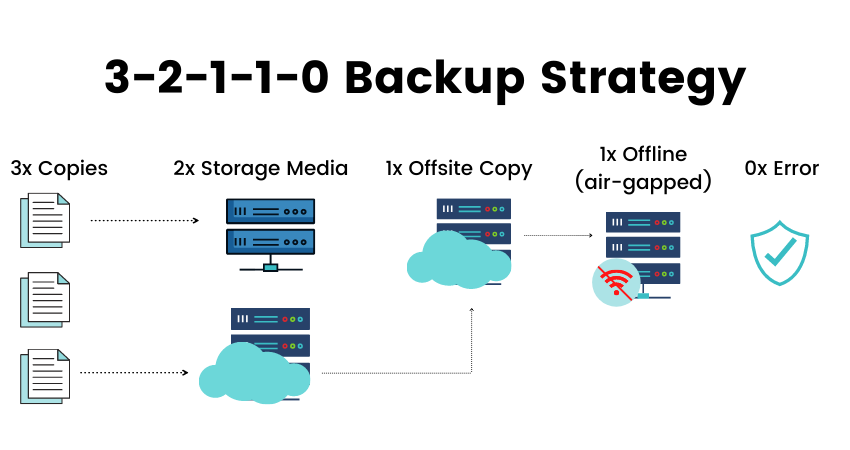
The introduction of an offline air-gapped copy is a data protection measure against ransomware attacks. And the data integrity checks help mitigate human error and corrupt backup copies.
How 3-2-1-1-0 backup strategy protects business data from ransomware attacks
The 3-2-1-1-0 strategy effectively protects your data, your backups, and consequently your business from ransomware attacks.
The inclusion of the offline (air-gapped) copy to your backup solution makes sure that your critical snapshots, backups, and replicas stay disconnected and unharmed even if your entire production environment and data center is compromised.
Furthermore, ransomware attacks today are engineered to target data backup along with production so as to cut-out any means of disaster recovery. By regularly making sure that your backups are okay, the backup strategy makes sure that such attempts are mitigated before they can take full effect.
How to update your 3-2-1 strategy to 3-2-1-1-0
If you already have a 3-2-1 strategy setup, you can expand on it so that it becomes 3-2-1-1-0. There are multiple ways to do so by supplementing your existing environment(s).
To add air-gapping and immutability to your backup solutions, StoneFly offers three options depending on your IT infrastructure:
- Set up virtual air-gapped, Write-Once Read-Many (WORM, and S3 object lockdown volumes on VMware, Microsoft Hyper-V, KVM, Citrix hypervisors using StoneFly SCVM™.
- Connect purpose-built air-gapped nodes to your data center and set up offline backup storage for your critical backup data.
- Connect cloud-based air-gapped volumes, set up in Azure, AWS, or StoneFly private cloud, to your backup solutions.
StoneFly air-gapped nodes also support WORM, immutable snapshots, and S3 object lockdown.
For the zero part of the 3-2-1-1-0 backup strategy, you can use data backup features like Veeam SureBackup™ which automatically restores and checks your backup data, in a virtual sandbox environment, to make sure that there are zero errors.
4-3-2 Backup Strategy Overview
The 4-3-2 backup strategy adds an additional level of data protection and is also known as the “Five Nines” backup strategy. It’s similar to the 3-2-1 strategy but with two more copies.
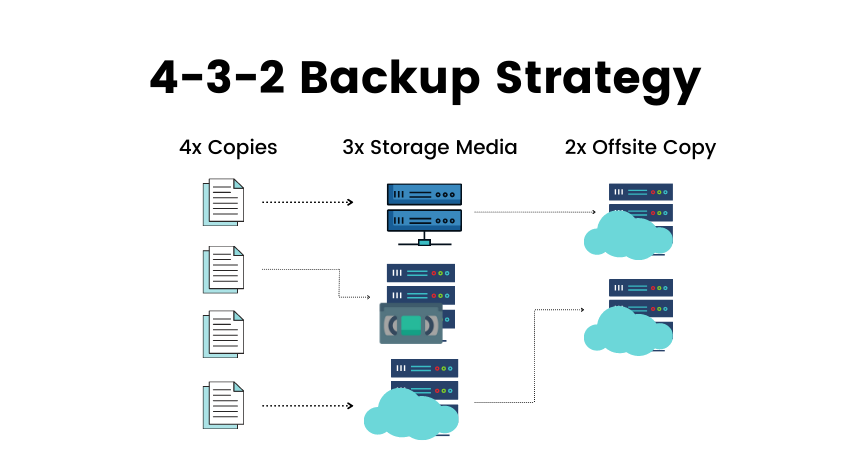
This layered approach makes business data protection strategies more robust and reliable because you have more options when it comes to recovering data.
The 4-3-2 backup strategy offers users more options as to how they can recover data that’s been lost in a ransomware attack, system failure, or natural disaster.
For example, the 4-3-2 backup strategy ensures that there are two copies of data on separate devices which also allows for different recovery solutions depending on how a device fails. This means you can still have access to your data and continue generating revenue even if one of the devices fails.
Which backup strategy is best for your business?
Data protection strategies often come down to the type of business data you’re protecting, your Recovery Time Objectives (RTOs), Recovery Point Objectives (RPOs), and if it’s critical enough for your organization to continue operating.
The 3-2-1 strategy is still a viable backup strategy for many organizations who are looking to protect their most critical data from ransomware attacks, natural disasters, and hardware failures. It takes into account that there are times when one disk will fail or a server/workstation will be compromised by hackers, hardware failure, and ransomware attacks.
It goes without saying that regardless of which backup strategy, it’s important to have one.
Some must-have backup and recovery practices in your backup strategy:
- Have multiple copies of your business-critical data – preferably three.
- Store at least one full backup in an offline air-gapped volume – onsite and/or offsite.
- Set up regular incremental backup so that you have multiple recovery points to use when you need to recover data.
- Store at least one backup copy in immutable storage repositories using features like S3 object lockdown, and WORM volumes.
Conclusion
There are a number of backup strategies to consider when protecting your business from ransomware attacks.
The 3-2-1 strategy is still viable because you should have three copies of your files on two different formats and at least one copy offsite. It’s important to have a backup plan in place for when ransomware attacks.
We know you want to protect your data and make sure the business can continue operating with minimal downtime or risk of data loss if something happens.
That’s why we recommend that all businesses set up some kind of backup strategy. If you’re not sure where to start, contact us today so our team can help find the right backup solution for your needs.









