When planning your NAS in AWS cloud, you must make sure to take care of some key considerations. It will enable you to get the best user experience and the desirable results for your business. This blog includes an overview of key deployment considerations including NAS in AWS cloud instance size, networking requirements and memory.
Before we indulge into the key deployment considerations, let us see what this blog includes and what flow it follows;
When installing a NAS in AWS cloud instance, it is important to consider what it will be used for. NAS in AWS cloud offers strong value for different use cases.
Typical Use Cases of NAS in AWS Cloud
NAS in AWS cloud provides services for object storage, lowering the overall cloud storage cost of cold secondary data for backup, storage, disaster recovery and other use cases. NAS in AWS cloud is ideal for the following use cases;
- Backup Target Repositories.
- Disaster Recovery Targets.
- Media/Medical Data Archive.
- File Server Consolidation.
- File Services for Object Storage.
- Serverless Storage Target for Software as a Service (SaaS).
- Legacy NAS Replacement.
- Lift and Shift Migrations to the AWS Public Cloud
- Global Content Publishing (one-to-many replication).
- Data Aggregation (many-to- one replication).
- Big Data Storage Integration.
- Hybrid Cloud and Multi-cloud Integration.
- Remote Office/Branch Office File Storage, Sharing and Collaboration.
- Automated Storage Tiering.
What Is NAS in AWS Cloud?

NAS in AWS cloud, is a software-defined full-featured enterprise cloud NAS filer for a primary, secondary or archival storage. It offers a serverless experience to the user in which he can have his data stored on a remote location, without having a server to access the data. So, they feel as if the data is residing on premise.
Serverless NAS filer enables existing applications to be securely migrated without reengineering and with dedicated and predictable high performance.
NAS in AWS cloud is a fully integrated cloud data platform for businesses that want to go digital first, faster with hybrid and multi-cloud deployments while maintaining control over price, performance, security and reliability.
It can move your data from more expensive high-performance block storage to less expensive object storage according to your policies, reducing public storage costs significantly.
Now that we know what it is and what it is used for, now let us see what are the important considerations to be made when selecting the instance of your NAS in AWS cloud?
Storage Capacity Consideration

The first consideration to plan for, is instance size and is once again dependent on your selected use case. A minimal testing or QA development instance can potentially make do with a micro instance. But bear in mind, the server memory, CPU and network limitations on micro instances.
Smaller Workloads
For smaller workloads without demanding network requirements, a basic level instance should be a good starting point. It provides adequate CPU resources, 1 Gigabyte of networking and enough memory for some caching optimizations.
Medium Workloads
For medium workloads that are not dependent on higher network performance, a larger instance fits the bill. Read intensive workloads will benefit from the additional memory based cache and the additional CPU power will better handle the performance requirements, particularly if deduplication, encryption, compression or RAID is enabled.
Bigger Workloads
If your use case demands network requirements such as very high speed, large instance should meet your needs. This instance provides a very high speed network connection to handle large data transfers. In addition to the high speed network, this instance size provides a great deal of more storage, CPU and memory capacity.
Remember, if creating a High Availability (HA) deployment, two instances will be needed. These instances should have roughly the same performance characteristics to avoid potential performance bottlenecks.
No matter what the use case is, your strongest consideration should lead the selection process. For example, if network speed is your biggest concern, then the instance selection should reflect this; even if it provisions storage, CPU and memory.
Network Considerations

The next consideration is the network requirements. Networking requirements can be one of the most important considerations because it can cause a severe bottleneck for any operation, requiring the transmission of data to another instance or to an end-user. Networking has its own list of requirements and recommendations.
The main thing to be considered in network requirements is the bandwidth or throughput.
NAS storage in AWS cloud requires a minimum of 1 Gigabyte Ethernet which provides a throughput that is enough for most of the businesses running under ideal conditions. If you need more bandwidth for bigger and more demanding businesses, a network with greater specifications must be bought which delivers more throughput.
Network Performance for Instances without 10 Gigabyte Ethernet
Network performance for instances without 10 Gigabyte Ethernet connections are described as low moderate and high. These instances are multi-tenant and the assigned designations determine the priority the instance will have when compared to the other instances, sharing the same infrastructure.
This is very important to understand because it means that for any of the above designations whether low, moderate or high, you are not guaranteed a dedicated 1 GB of bandwidth. Dedicated bandwidth requires either the selection of a dedicated host or 10 GB Ethernet network performance.
The third basic consideration while planning a NAS in AWS Cloud is RAM or System memory.
RAM/Memory Consideration
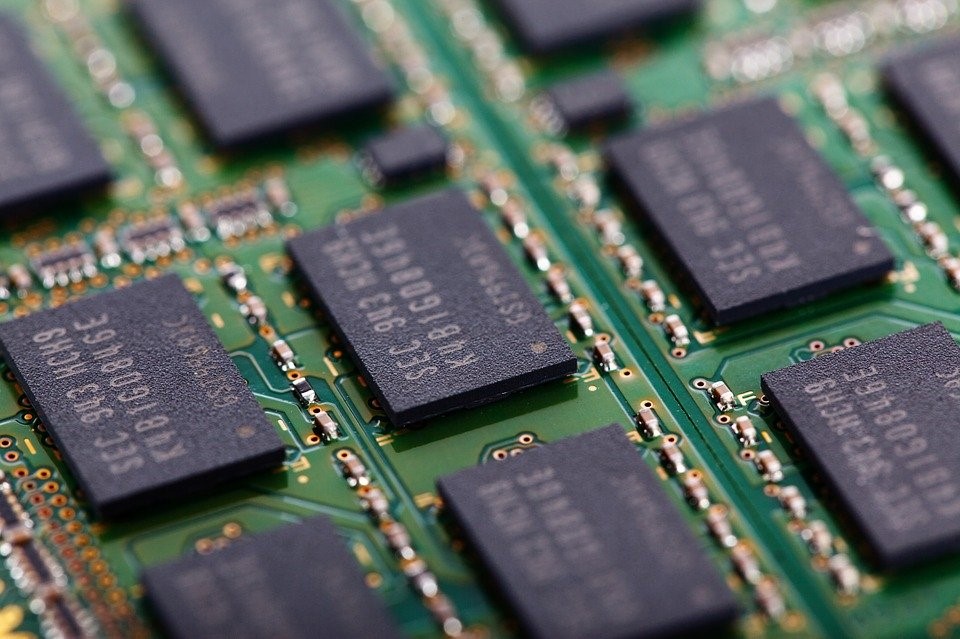
RAM or system memory also cannot be avoided when selecting your instance. In general, the more memory provided, better the performance you can expect from your S3 instance. 1 GB of RAM is the absolute minimum required for system operations. For anything beyond basic navigation, StoneFly recommends at least 8 GBs of RAM and this is on a per instance basis.
If attempting to simulate a production environment, we recommend referring to our earlier instance recommendations. Remember that an instance should meet all minimum recommendations in order to be considered. A larger S3 instance provides 16 GB of RAM, more than adequate for your production deployment.
After the initially recommended 8 Gigabytes of RAM, additional RAM may be required for larger volumes of data. An additional GB of RAM is recommended for each Terabyte of de-duplicated data.
Struggling to figure out which solution suits your specific use case? Try contacting StoneFly and get the best NAS in AWS cloud storage solution for you.
A Fringe Benefit of NAS in AWS Cloud
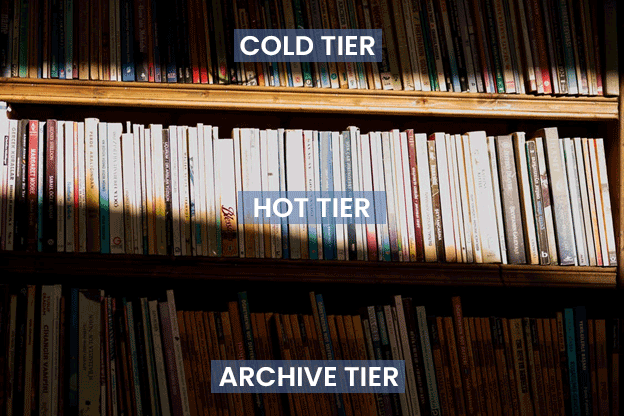
In addition to the use cases of NAS in AWS cloud, one of the main benefits of it is storage tiering. In the data storage world tiering means to store different types of data in different sections (tiers) of the available storage capacity. There are three tiers namely hot tier, cold tier and archive tier.
- Hot tier consists of the data which is most frequently used.
- Cold tier is used to store the data which is not very frequently accessed and may be needed once in a week, month or once, twice or thrice a year.
- Archive tier has the data which is rarely used for historical references, may be after years.
Smart Tiering or Automated Tiering refers to the automatic allocation of the data to the appropriate tiers, on the basis of the frequency at which these data files are accessed. It is done by configuring the algorithms once, which is based on policies defining how much frequency is needed for a data file to be placed in hot, cold or archive tier.
If setting up your S3 instance for smart tiers, automated data transfer and tiering, the instance should be provisioned with an additional 4 Gigabytes of RAM to account for overhead. This 4 Gigabytes of RAM is applicable regardless of the number of smart tier pools allocated for use on the instance.
Conclusion
NAS in AWS cloud can be deployed in the most productive manner if the above mentioned considerations have been met appropriately. For an effective deployment of NAS in AWS cloud, users must have precisely figured out what NAS in AWS cloud will be used for. It will enhance the likelihood of achieving desirable results.
Plan Your NAS in AWS Cloud with StoneFly?
Feel free to contact StoneFly’s Technical Team
Email: sales@staging.stonefly.com
Phone: +1 (510) 265 1616
You Can Also Follow Us on Social Media Channels
Twitter: @stoneflyinc
Facebook: facebook.com/stoneflyinc
Youtube: youtube.com/stoneflyinc
Linkedin:linkedin.com/company/stonefly-networks









