Genomics require collection, analysis and management of large amounts of big data. Most of this data is crucial and demands to be stored on a storage that ensures no loss of data. Therefore, reliable archiving, backup and disaster recovery are of paramount importance.
With Genomics, you face a flood of data that demands larger budgets and adversely affects processing speed. It isn’t simply graphical or text based data either. Thanks to the advances in the instrumentation and imaging technologies, there’s a lot more data. Complex analysis softwares also test the limit of traditional infrastructure. And then there’s the need to collaborate between departments and teams. With infrastructure struggling with the pool of data, file syncing and sharing just adds to the workload.
With this gigantic collection of data and processing, the management becomes stressful and almost impossible through traditional means. These challenges ask for scalable solutions that can handle all that data, store it for an indefinite period of time, process it quickly, ensure its accessible, facilitates sharing of this data and is reliable and cost effective.
Incapable Traditional Technology
Traditional technologies can’t really attend to these requirements, some of them are capable of supporting one aspect effectively but there’s always a catch. For instance, if it’s capable of computing IOPS intensive workloads, then it might heat up too much and require a lot of cooling and power, thus also being costly. There are two effective ways for organizations to deal with the big data involved with genomics: intelligent tiered storage infrastructure and cloud backup.
StoneFly’s Smart Storage Infrastructure: Cost-effective & efficient
The StoneFly scale-out NAS (network attached storage) is perfect for the requirements imposed by the data involved in Genomics. That’s because NAS appliances can effectively store the information and share it, making it accessible for everyone with the right permissions. It also keeps the data safe from malware because NAS appliances are dedicated devices. They are built only to store data and share it; since they are incapable of doing anything else, malware can’t find their way into these appliances. Besides the security against malware and the effective file sync and share, it is also scalable. As the data grows, the storage can grow with it; accommodating for all kinds of data. The procedure to add into the infrastructure is a plug and play setup and it takes no time at all, thus contributing to overall productivity and time efficiency.
Depending on the workload requirements, you can choose between NAS appliances and virtual storage appliances. If your workload cannot tolerate latency, then a physical NAS appliance is the better option while a virtual appliance is better for environments that require cost effectiveness more than high IOPS.
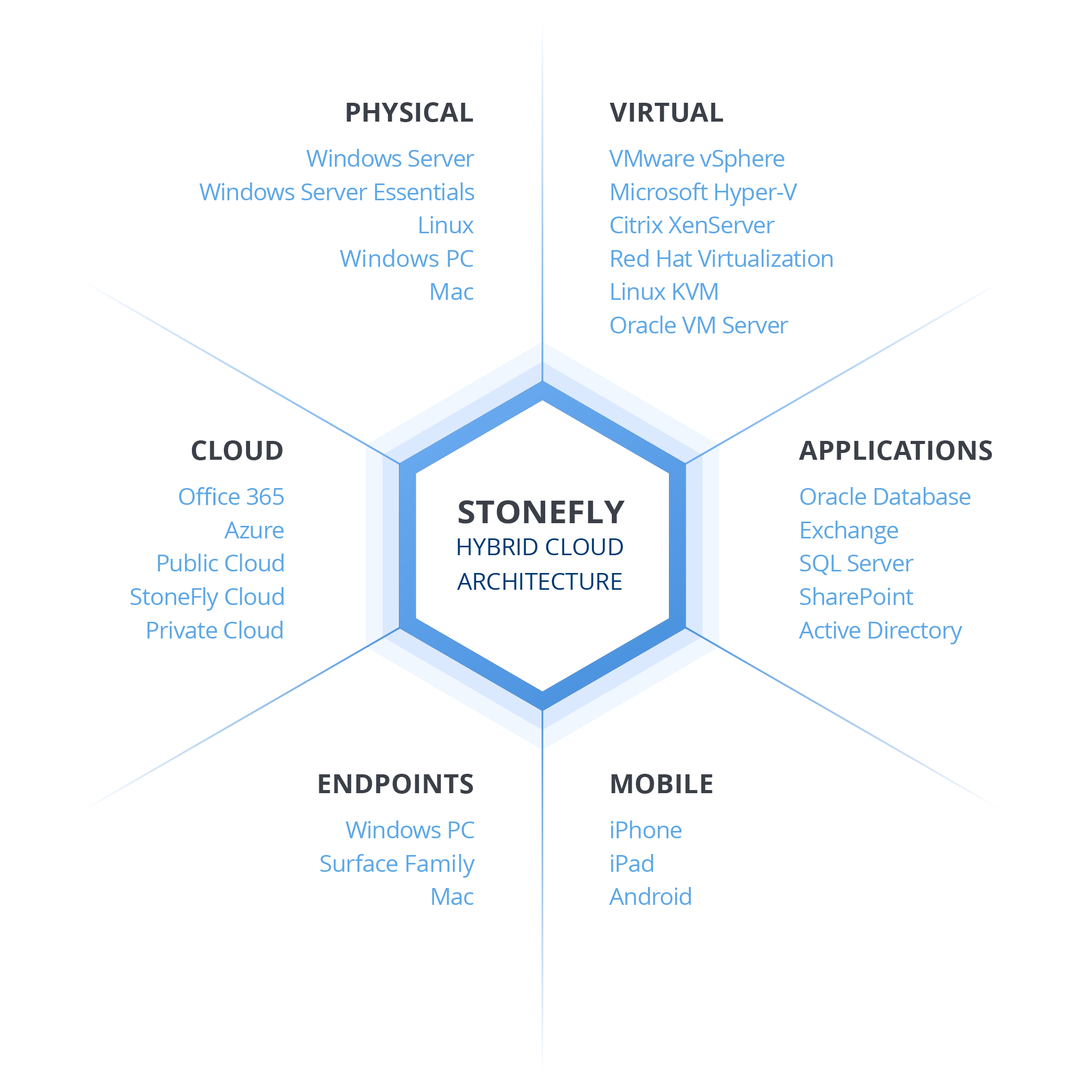
Storage Area Network (SAN) Infrastructure: Another appealing option
Storage Area Network (SAN) also stores your data, makes them available for team members with access and is very reliable when it comes to security against malware as well. It can accommodate as much data as you require. So what’s the difference between SAN and NAS? Basically, SAN is an area of storage that comprises of various devices plugged in. These devices appear and act as a single big storage. So there’s the added benefit that if one or multiple of the hardware inside this area is malfunctioning, you don’t feel any difference on your end. Operations continue like they always do. SAN storage can be mounted on your servers where it appears like a local drive. So you can install your tools and operate them on your SAN as well. That’s the other major difference between SAN and NAS. Just like NAS, The StoneFly Voyager SAN employ replication to ensure flawless disaster recovery (DR) of your data.
As Genomics requires a lot of complex research tools to process and analyze data, SAN system can prove to be an effective solution.
StoneFly Cloud Storage: Infinite Backup and Reliable Storage with DR
Cloud storage removes all the infrastructure limitations, requirements and costs but it still continues to provide all of the benefits. You can have unlimited storage space to store your data. Some cloud backup service providers impose storage size limitations such as 1 TB or 4 TB of file size storage. StoneFly doesn’t do that, you can storage files of sizes that go up to PetaBytes.
The StoneFly disaster recovery solutions ensure that replication images of your data are created and kept on different sites. Therefore, all of your data is always recoverable at all times. StoneFly’s capability to do so is acknowledged by industry regulatory authorities such as FedRAMP, HIPAA and more. And this is also the reason why StoneFly also has clients such as the US Navy or the US department of homeland security and more.
Conclusion: Make the move and become more productive and efficient
Genomics research leads to a huge lakes of data. The storage, processing and effective management of this data is beyond the capabilities of traditional technology. For efficient Storage, backup and disaster recovery research teams, organizations and laboratories need to consider one or both of two options: Tiered Storage infrastructure and cloud storage. For tiered infrastructure you can have NAS and SAN storage appliances. NAS appliances provide file hosting and sharing while SAN can also enable you to store and launch tools on it. Meanwhile, pure cloud based storage also gives you similar or even more options but without any infrastructure involved and with latency limitations. With the StoneFly Cloud Connect to Amazon AWS or Microsoft Azure you can store and backup your data to a public cloud of your choice. All of these options facilitate data collection, sharing, analysis, backup and recovery – greatly increasing overall productivity and cost efficiency.










