Microsoft Office 365 users need to mitigate the risk of losing access to email and ensure availability for Office 365 data. There is also a need to minimize the limited access and control of data, retention policy gaps and data loss, security vulnerabilities and regulatory exposure. As with many software as a service (SaaS) solutions, there is a misunderstanding in the market about how these products work.
In this blog we clear some of these misconceptions and discuss how important it is to back up Office 365 data and how Veeam software provides reliable Microsoft Office 365 backup.
Why is Microsoft Office 365 Backup Needed?
When it comes to Microsoft Office 365 backup we need to educate users not only about how to protect their environment, but why they need to do it. Many users wonder if they need Veeam backup Office 365. They are under the impression that Microsoft takes care of it all.
When Microsoft Office 365 users envision the Microsoft cloud, they have a picture of that cloud encompassing both Microsoft’s infrastructure as well as their data. Microsoft’s primary SLA to Office 365 customers is to maintain uptime of the service. They implement data replication and datacenter-to-datacenter geo-redundancy to ensure that the customers’ data will be available when they need it.
If one datacenter fails, customers are switched to another for a seamless service experience. This means that data is consistently available in whatever form the customer provided it. However, if the data provided is corrupted in any way, that could mean trouble.
Microsoft Office 365 Shared Responsibility Model
Microsoft’s service simply ensures that the data is available not that it is in a usable form. Microsoft’s primary responsibility is the uptime of the service. This is achieved through data center-to-datacenter geo-redundancy.
The user’s primary responsibility is maintaining access and control of their data that resides in Office 365. This can only be achieved through a backup solution providing granular level recovery and point-in-time restore options.
Microsoft is also responsible for infrastructure-level security including physical, logical and application-level security, while the user retains responsibility for both internal and external data level securities.
Internal security threats include accidental deletion, malicious insiders, employee retaliation and evidence tampering. External threats include ransomware attacks, malware, rogue applications and other similar threats.
When looking at the regulatory-level responsibility, Microsoft takes on the role of the data processor as it pertains to data privacy, industry certifications and regulatory compliance. However, the user maintains the role of data owner, who needs to answer to corporate compliance officers and regulatory authorities.
Veeam backup Office 365 is part of a comprehensive data management solution that supports audit requirements and customizable data retention settings, allowing customers to meet critical restoration timelines for mission critical business applications.
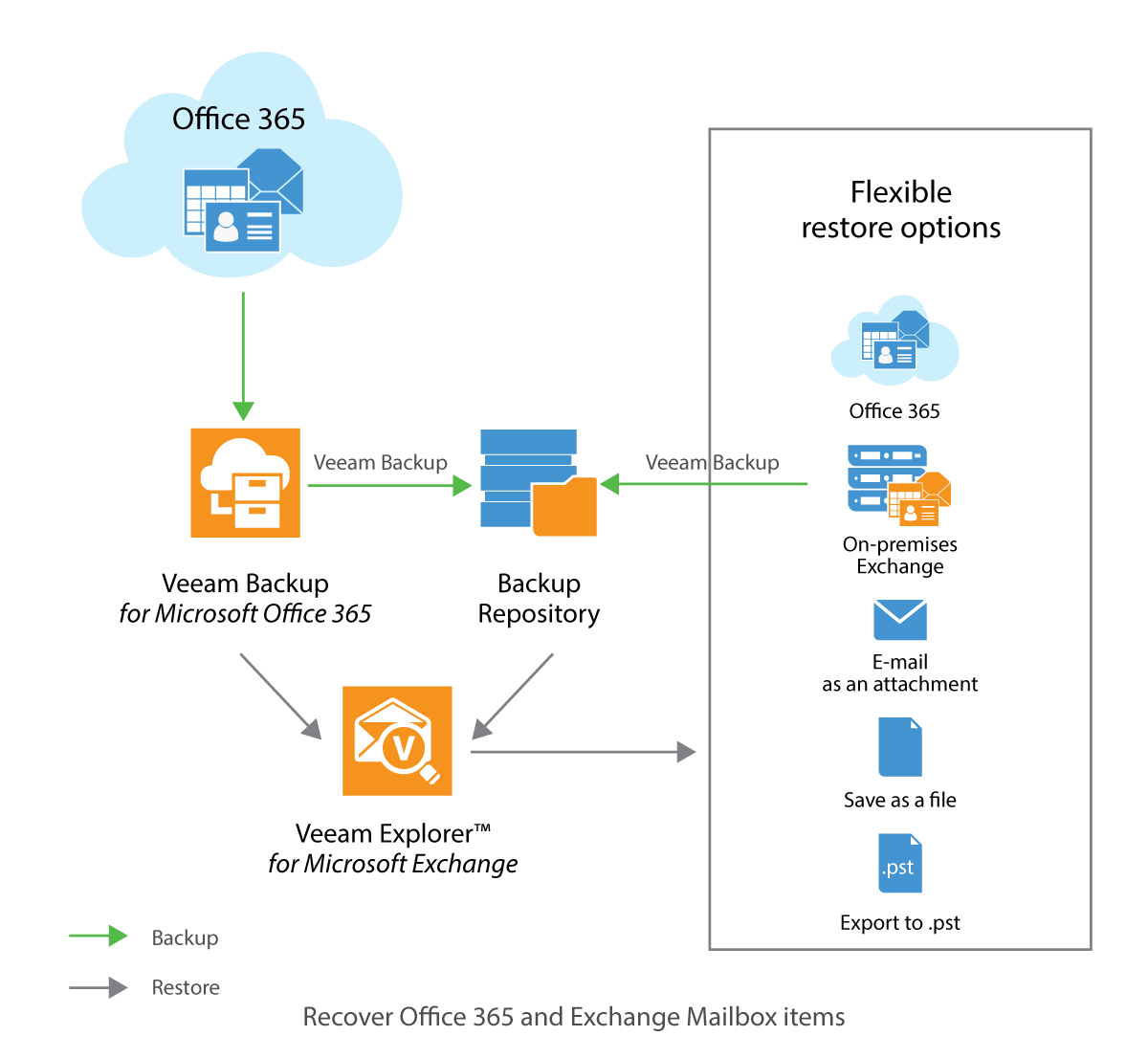
What Happens without Microsoft Office 365 Backup?
The risks of not backing up Office 365 data are quite serious. They include:
- Limited access and control of your own data
- Retention policy gaps and data loss risks / threats
- Security vulnerabilities and regulatory exposure
Email security is a critical need for companies regardless of their size. Today’s threat landscape is littered with myriad ways that a single mistake can wreak havoc on an entire company’s network or data. From viruses and spam to phishing and beyond to zero-day attacks like Cryptolocker Ransomware.
There’s a never-ending need for vigilance beyond those threats. Many companies are charged with protecting the sensitive data that they are trusted with whether that means stopping the data from being sent out with Data Loss Prevention (DLP) policies or by securing the data in transit via encryption.
Recently, many companies of all shapes and sizes decided to migrate their organizations’ emails to Office 365. And as the businesses operate in the cloud, companies more frequently look for the steps to go further and look for the best Office 365 backup so that they can backup their Office 365 environments whether on-premises or in the cloud.
Microsoft Office 365 Backup – Protecting Office 365 from Data Loss
Having email backup is not only for compliance, it’s also for recovering from a problem, from a disaster or a virus infecting a bunch of different mailboxes. It’s important to be able to go back in time and recover to a point where things are good and stable.
An important component that makes up Office 365 is Exchange Online which provides hosted email services. One of the things that organizations traditionally struggled with, whenever there is a need to backup emails to the cloud, is the recoverability; the availability of multiple restore points and retention, to go back in time to do item level recovery for users or even provide any level of export for litigation purposes.
However, don’t think you’re getting that backup with Microsoft Office 365. Unless you back up your data regularly, it is not secure, and at some point that data will go away because of the terms of services. Besides, should anything happen to your emails, the problems will replicate to the entire Office 365 environment as well.
Microsoft Office 365 Backup & Archiving for Compliance and Retention
Only Backup is not enough. You need to archive data for multiple reasons ranging from compliance to legal search or legal exposure as well as optimization of your environment. StoneFly’s storage solutions coupled with Veeam backup for Office 365 provide the single solution that not only takes care of the backups but also provide a compliant and cost-effective archiving solution.
Compliance
If your organization is in the health care, finance industry or is a public sector agency, then you require archiving. Companies in these areas need to comply with regulations like HIPAA, FINRA, Sarbanes-Oxley and the Freedom of Information Act (FOIA).
With our Office 365 backup solution, users can not only comply to these regulations but also retain their Office 365 data in an affordable, scalable & easy-to-manage cloud repository.
Litigation Support
If your company gets implicated in a lawsuit, providing e-discovery data without an archiving solution in place will be a very tedious process. However, with StoneFly and Veeam that isn’t a problem. Our standard user-friendly GUI makes file searching or email searching simple; in turn facilitating all your e-discovery needs.
Storage Management
If corporate policy or compliance requirements dictate that you keep emails even after an employee has left the company, maintaining that data with Microsoft means continuing to pay for the mailbox.
Old Emails from Exchange On-Premise
If you’ve just moved off exchange on-premises what are you going to do with the historical emails? You still have to keep them for a while.
You want to archive everything that comes in and goes out. You want to make sure that the archive is immutable, in other words an end user cannot make an email disappear. This feature is not included in Microsoft Office 365 standard licenses. However, it is a feature of StoneFly’s Office 365 backup solution. We can configure immutable storage repositories that only let you edit or delete data as per user-defined policy. This implies that the data is unchangeable before the set time period.
The immutability component is very important so that the end users cannot modify the archives. They can delete all the emails in the inbox and those emails are gone from a backup standpoint but they will not be gone from an archive perspective.
If you go for archiving options in Office 365, you have to pay more. You have to upgrade your plan significantly and you may not get all of the features you need from a compliance standpoint.
You need a specialized solution that only does one thing which is backup and archiving for office 365; and that is exactly what StoneFly offers.
StoneFly & Veeam Join Hands to Provide Efficient Microsoft Office 365 Backup
By using Veeam backup Office 365, customers can minimize these potential risks. Veeam backup Office 365 brings protection to data stored in Email, SharePoint and OneDrive. Veeam Office 365 backup provides businesses with the ability to backup Office 365 email and data on-premises or in the cloud.
It gives customers mailbox recovery, individual item-level recovery or export option to PST file. You can pull your Office 365 email and back it up even though you are hosting your email online in exchange online in Office 365.
You can also create backup jobs at an entire organization-level or you can get more granular and backup at an individual mailbox-level. You can restore entire mailboxes, individual emails or use alternate user restores.
For more information on data protection and recovery for Office 365 email and data visit the Veeam backup Office 365 web page or talk to our technical experts and get a free trial today.

Veeam Microsoft Office 365 Backups; Complete, Point-in-Time Backup and Restore for Office 365 Data
Veeam backup for Microsoft Office 365 provides organizations the ability to pull back down Office 365 email and data and back it up on-premises or even back it up to another cloud. It offers all the restore functionality that Veeam Explorer for Microsoft Exchange, provides in the backup and replication solution. This gives you individual item level recovery, mailbox recovery or export out to a PST file. Even though you are hosting your email in exchange online Office 365, you can still pull that down and back it up.
You can create archived jobs on an entire organization level depending on how large your environment is or you can get more granular and backup in an individual mailbox level. You can restore individual emails; entire mailboxes or alternate user restores.
If you are running in a hybrid environment where you have Exchange on-premises as well as Exchange in the cloud, you can restore to either location using the Veeam Office 365 backup to migrate from environment to environment.
With Veeam backup Office 365 you only pay for active mailboxes. You keep the legacy data in a compliant searchable format archive but you don’t have a continued cost to maintain the archive.
The cloud archiving service provides the functionality to meet customers’ compliance needs including the ability to create advanced searches within the archived data and use role based security to provide auditors access to search an entire domain and place legal hold on data. There is also flexible policy based retention to allow customers to age off their data should they need to do that.
Cloud to cloud backup provides a service that Microsoft themselves doesn’t offer at this time; the ability to backup Exchange Online and OneDrive for business data or point in time restore. Organizations can now leverage the StoneFly Cloud connect to Veeam backup Office 365 emails to public clouds of their choosing including the Amazon AWS Cloud or Azure Cloud for backup and retention.
Conclusion
Microsoft provides very narrow windows of opportunity to recover data that’s been deleted. And even when you discover the mistake in time the process by which the data is recovered is typically a very frustrating experience.
With the Microsoft Office 365 backup solution, StoneFly cloud connect and Veeam, everything becomes very easy and convenient. From creating backup sets to setting up retention policies and restoring data, the process takes no more than a handful of clicks.
Protect Your Mission Critical Workloads Today, Contact Us!
Email: sales@staging.stonefly.com
Phone: +1 510 265 1616
Website: www.stonefly.com | www.iscsi.com
Connect with Us on Our Social Media Channels
Twitter: @stoneflyinc
Facebook: facebook.com/stoneflyinc
Youtube: youtube.com/stoneflyinc
Linkedin: linkedin.com/company/stonefly-networks









