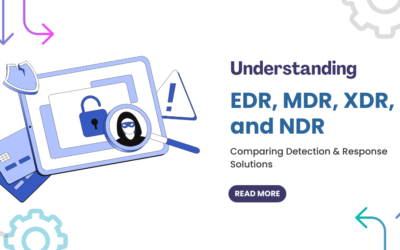WORM stands for “write once read many”, which implies that data stored in these volumes can only be written once and read as many times as needed. These target storage volumes prevent modifications to stored data including editing, overwriting, and deletion, for a user-defined period of time.
The immutable storage is used to archive sensitive data in a secure repository that prevents malicious data encryption in turn facilitating compliance, ransomware protection, and allowing organizations to meet cyber insurance requirements.
Depending on the needs of the business, storage administrators can set retention periods for the immutable volumes for weeks, to months, to even years. During this time, no changes can be made to the stored data. The files are completely locked and cannot be modified until the retention period elapses – after which the stored data is transferred to archival tiers, or removed completely.
WORM storage solutions do not require significant infrastructural changes. With low operational costs, data immutability can be achieved with WORM volumes on both on-site solutions (physical/virtual) and the cloud.
This article will discuss immutable backups and why they are needed. In the end, we will conclude with how WORM volumes can be deployed in different SMB and enterprise environments.
What are Immutable Backups?
An immutable backup is a backup copy that cannot be edited, overwritten, or deleted for a specific period of time.
Since data is critical to all kinds of business, having an immutable copy of your backups ensures that there is an untampered copy of your critical data is always available and secure from cyberthreats such as ransomware, accidental/malicious deletion, human error, and more.
An immutable backup ensures that even if your primary backups are compromised, corrupted, or unavailable, you still have a backup copy that allows you to recover data and restore operations seamlessly.
Why are Immutable Backups Critical for a Backup Strategy?
Organizations today have to be prepared for cyberattacks from ransomware groups, competitors, disgruntled employees, and hacktivists. Among these the most common, and arguably the most devastating, type of cyberattack is ransomware.
Other forms of cyberattacks include password attacks, distributed denial of service (DDoS), drive-by downloads, socially engineered attacks, and zero-day exploits.
In order to effectively protect sensitive information from these cyberthreats, backup strategies need to evolve beyond the conventional approach. Scheduling backups / or manually backing up critical business data doesn’t cut it anymore especially because these cyberthreats now target backup systems in addition to the primary production copy.
Most ransomware are programmed to infect the network, affecting all connected systems, servers, shared storage devices, and backup systems. A successful ransomware attack leads to disruption, financial and reputational losses – not to mention potential lawsuits depending on the nature of the business.
This is why immutability is important and why immutable backups are a necessary component to a reliable backup strategy.
Let us see why immutable storage is needed to create a secure backup infrastructure.
Advanced Ransomware Protection Prevents Data Loss
As ransomware attempts to infect all connected storage devices and systems, it’s necessary to have backup data storage repositories that cannot be overwritten, changed, or deleted – making them ransomware-proof.
Immutable backups prevent changes for a specified period of time, this implies that as long as you have a recent backup copy, snapshot, or replica stored in an immutable volume, you can restore operations easily after cleaning up your production environment.
By automating immutable backups, you can effectively leverage immutability and reduce recovery time objectives (RTOs) and recovery point objectives (RPOs) accordingly.
Compliance with Industry Regulations Such as HIPAA/HITRUST, FINRA, FedRAMP, etc.
Compliance regulations such as HIPAA/HITRUST, FINRA, FedRAMP, etc. require service providers to make sure that the sensitive information they’ve collected for their operations is safe from malicious access, theft, and encryption.
Depending on the nature of the service provider, the collected sensitive information includes Personally Identifiable Information (PII), Protected Health Information (PHI), social security numbers, passport, phone numbers, full names, etc.
Immutable backups ensure that ransomware cannot edit, delete, or encrypt the collected data which in turn helps organizations with compliance.
It’s important to note that while immutability prevents changes, it does not stop cyberthreats that focus on gaining admin access to steal this data as part of a double-extortion attack – which is why we recommend air-gapped backups in addition to immutability.
Meet Cyber Insurance Requirements
Cyber insurance covers for the financial liabilities caused by a successful ransomware attack. However, to get cyber insurance, insurance companies require policyholders to set up immutable backups. By doing so, you can lower insurance premiums and negotiate better coverage.
For more on this, read Meet Cyber Insurance Requirements with Immutable Backups
How to add immutable backups to your existing environment(s)
Now that we know why immutable backups are important, let’s talk about how you can add them to your existing IT environment(s).
Depending on the vendor and solution, you can set up immutable backups using:
- On-prem physical/virtual immutable backup appliances
- Cloud-based immutable backup volumes
- Hybrid immutable backup repositories (on-prem appliance + cloud)
While the purpose and workings of immutable backups remain the same, each deployment option has its own advantage.
For instance, physical immutable backup appliances are faster and suitable for zero-tier workloads in comparison to cloud but cost more. On the other hand, cloud-based immutable repositories are affordable, scalable, and suitable for long-term retention but their performance depends on available bandwidth, and latency.
How to set up immutable backups with StoneFly solutions
As an enterprise backup and disaster recovery (DR) solution provider, StoneFly solutions can be used to customize and integrate immutable backups with your existing environments.
Here are the different deployment options for immutable backups using StoneFly solutions:
On-Prem Immutable Backup Repositories
On-prem (or local) immutable repositories can be set up in one of two ways:
- Physical immutable appliances (e.g., StoneFly DR365V, DR365VIVA, and more)
- Virtual immutable backup repositories (StoneFly SCVM™)
Physical immutable backup appliances are suitable for hot-tier mission-critical backups – delivering shorter RTPOs using features such as direct VM spin up, and granular file-level recovery. However, they do cost more upfront and deliver better return on investments (ROIs) in the long run.
In comparison, virtual immutable backup repositories cost less and their performance capabilities depend on available storage resources. To provision virtual immutable backups, StoneFly SCVM reclaims and repurposes unused/idle storage. The immutable storage provisioning capabilities of StoneFly SCVM are supported on most popular hypervisors include VMware, Hyper-V, KVM, Citrix (formerly XenServer), and Nutanix Acropolis (AHV).
Immutable Backups in the Cloud
Cloud-based immutable backup repositories provide the same experience as on-prem appliances. They differ in upfront costs, scalability, and performance. The performance capabilities of cloud-based immutable backups depend on the available bandwidth, network, and latency. However, generally speaking, immutable backups in the cloud are more suitable for long-term archiving and retention.
As an Azure marketplace partner, StoneFly customers can purchase immutable backups in Azure cloud directly from Azure marketplace.
In addition to Microsoft Azure, StoneFly solutions also support AWS cloud, other S3-compatible clouds, and StoneFly private cloud.
Immutable backups in Hybrid On-Prem + Cloud Environments
Hybrid environments combine the performance of on-prem with the scalability and longevity of cloud. StoneFly backup and DR solutions support cloud integration and can be used to set up immutable backups in a hybrid environment.
Furthermore, our customers can leverage the preinstalled storage virtualization engine SCVM to define retention periods and automate data transfers between on-prem and cloud repositories. This simplifies data management and optimizes storage utilization delivering the best value for money experience in the market.
Summary
Write-Once Read-Many (WORM) is a data security feature that prevents editing, overwriting, and deletion while allowing read-only access. Backup stored in WORM volumes are called immutable backups.
As immutable backups cannot be changed for a specified period of time, this means they’re secure from malicious encryption via ransomware and other similar cyberthreats. This makes them a necessary component of a reliable backup strategy.
Organizations can add immutable backups to their existing environments in the following ways:
- Dedicated physical/virtual immutable backup appliances – faster recovery, higher upfront costs, better ROIs in the long run.
- Cloud-based immutable backups – Scalable and affordable, less upfront costs, and suitable for long-term retention
- Hybrid immutable backup environments – the performance of on-prem hardware meets the scalability of the cloud.
StoneFly backup and DR solutions support all of the above-mentioned deployment options for immutable backups. Furthermore, StoneFly also offers a Veeam-ready backup and DR solution (DR365V) that leverages immutable backups with air-gapping in addition to the backup, restore, and replication features of Veeam.
Looking to add immutable backups to your existing environments? Talk to a StoneFly pre-sales engineer today.