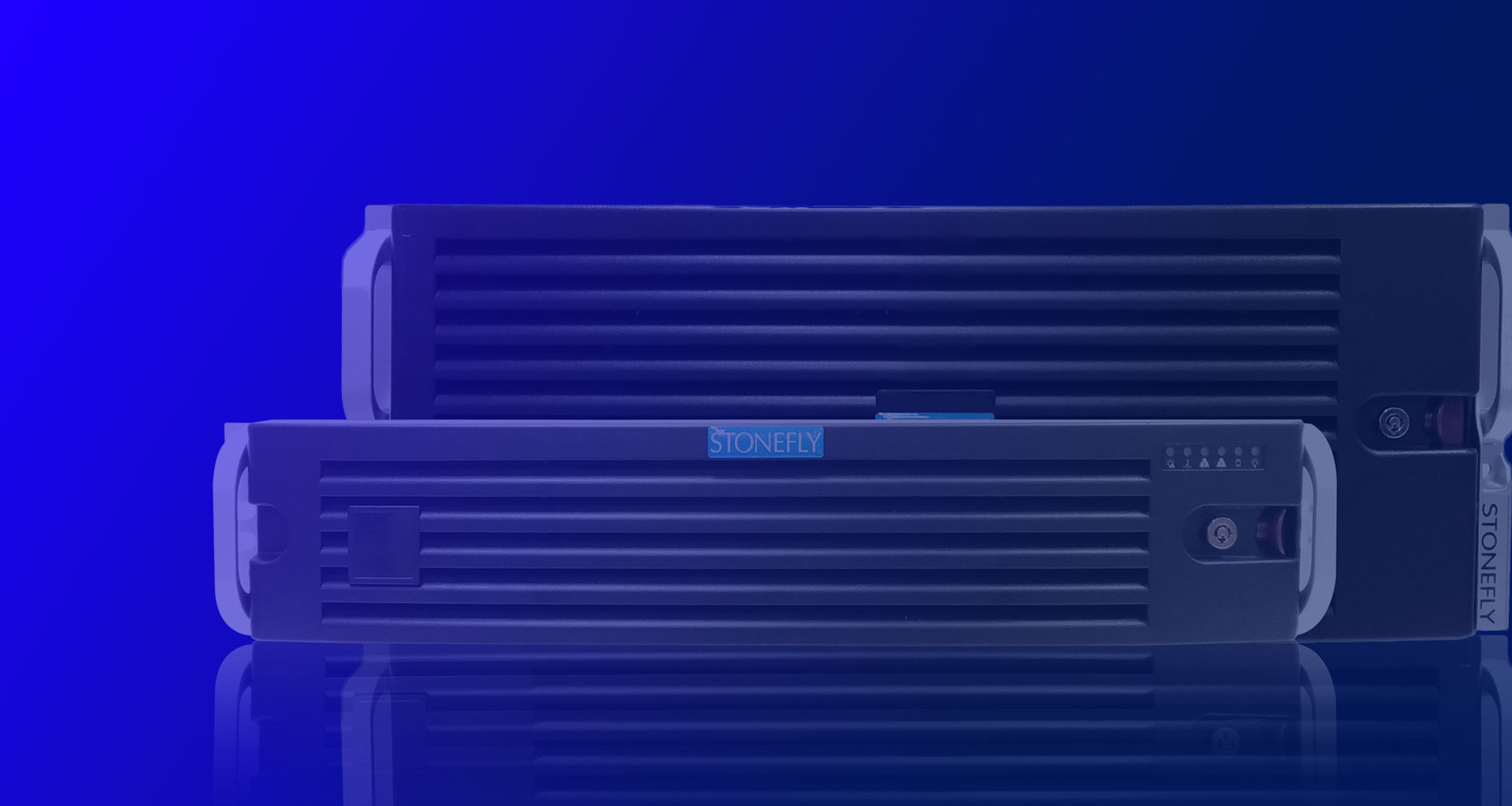Software defined storage SDS is a term that has been making the rounds in recent years. It’s not entirely new, but it’s an evolving concept and as such, there are still some people who are confused about what it means. We understand your confusion, so we want to make things clear for you: software-defined storage is not only an innovative way of storing data; it also offers many benefits over traditional hardware solutions. The main focus of this article is to give you examples of how businesses can benefit from software-defined storage solutions.
Looking for an affordable software defined storage solution? Get StoneFly SCVM for just $20/TB per month today.
Why Modern Enterprises Are Shifting To Software-Define Storage Solutions?
Small and medium businesses are among the most frequent software-defined storage adopters. The software-defined storage software can be installed easily and enables these companies to reduce costs by eliminating the need for expensive enterprise hardware. Furthermore, software-defined storage simplifies data management processes, making it easier for IT professionals to back up data or recover from potential failures.
Software-defined storage is not only an innovative way of storing data; it also offers many benefits over traditional hardware solutions. Software-defined storage software can be installed in a matter of hours and eliminates the need for expensive enterprise hardware that takes months to set up and install. In addition, software-defined storage software makes data management more efficient so IT professionals can back up or recover from potential

What Is A Software-Defined Storage Solution?
Software-defined storage is a cloud-based storage solution. It differs from traditional storage because it is not restricted to hardware. When you use software-defined storage, your data is stored on virtual disks that are created from many different servers in data centers. This means the data can be accessed where and when you need it, making for a more efficient system. Whenever the data needs to be backed up or migrated, a simple command will do the job.
What Is A Legacy Storage Solution?
Storage systems are a huge part of any business’s infrastructure, and the legacy system is no exception. The process used to work like this: data would be stored on one or more hard drives that were installed in an external casing known as a RAID array (redundant array of independent disks). This data was then copied onto other servers for redundancy purposes. If there was some kind of hardware failure, it could take days to get back up and running again because you had to wait for new parts from suppliers and then install them manually. That meant a lot of downtimes – which translates into lost revenue opportunities and frustrated customers who couldn’t access the information they needed.
How Software Storage Solutions Upgraded Legacy Solution
Easy migration and backup
Software-defined storage solution makes data migration easy and the backup simpler. It has more than one storage system, which is capable of making duplicates for the safety of data. The system is less complicated to make backups because it doesn’t need any physical media to do so.
No downtime, low maintenance
Software-defined storage solutions are more reliable. They’re built to be able to withstand a variety of things, such as scheduled maintenance and power failures. This makes them great for businesses that need their data 24/7 or for those that don’t have the time to be constantly updating hardware.
Software-defined storage solutions are easy to install and maintain. You don’t need any special hardware – just a simple installation process that anyone can do on their own. Plus, since there’s no downtime with software-defined storage, you never have to worry about spending hours rebooting something before work starts in the morning.
A key difference with software-defined storage solutions is that the data can be accessed from anywhere and on any device. This makes data accessible for users, which means they will have access to information easily while traveling or offsite from headquarters.
SDS Or Legacy Storage Solution! What Works Well For Your Business?
Software-defined storage solutions are great for enterprise businesses because they offer lots of flexibility. You can customize storage policies however you want, so you can conserve space and do more with less.
Software-defined storage also offers improved data protection because the system is set up to be redundant and dynamic. Hardware failures or outages can become a thing of the past because one virtual disk can automatically take over if another fails. Not only that but since virtual disks are created on-demand, there’s no need to order pricey hardware in advance to make sure you have enough capacity.
Legacy storage: Hardware failures can be costly, and downtime is uncomfortable for customers and employees alike. Benefits include cost-effectiveness and ease of use (once all hardware is installed). The drawbacks are limited expandability and slow data retrieval speeds.
Software-defined storage: Benefits include improved system redundancy, increased flexibility, faster data retrieval speeds, and easier data migrations. – Legacy Storage Solutions
Benefits Of Software Storage Solutions
Software Storage Solutions Provides Hardware-Independence:
Benefits of software-defined software storage solutions include the fact that it is hardware independent. This means that software storage systems are not bound to the limitations of a particular hardware configuration. Software-defined software storage solutions provide robust and ready-to-use redundancies with software features like data nimble and scalability.
Software Storage Solutions Offer Better Storage Optimization
Software storage solutions offer storage optimization opportunities for businesses of all shapes and sizes. Any sized company can benefit from storage virtualization which provides high storage efficient storage capacity over traditional hard disk drive storage capacity. Virtual storage management software increases storage efficiency while reducing costs by eliminating unused space on larger block storage devices, thus enabling more data to be stored on the existing storage resources.
Software-Defined Storage Solutions Offer Greater Flexibility
A storage vendor might say they can scale up to 200 terabytes of storage. Comparing storage capacity is not enough. It’s also important to consider things such as storage bandwidth and storage latency.
The storage system’s scalability is the number of storage virtualization nodes that can be added before a storage node reaches its limit. When scalability reaches it’s limit, an additional storage controller or storage virtualization node must be added to provide the necessary storage capacity.
Software-defined storage provides the on-demand capacity to virtualize and de-duplicate data, improving efficiency by reducing unused space.
Software Storage Solutions Support High-Performance Computing
Software storage solutions are well suited to high-performance computing environments where the ability to access data quickly is important. These software storage solutions can be used on-premises or offsite for unstructured data, which means it will not matter where data resides. This is beneficial for any company that does not want to worry about hardware and software management.
What Features To Look For In A Software-Defined Storage Solution?
Must-Have Value-Added Data Protection:
Air-Gapped Volumes
Air gap volumes are a software-defined storage protection mechanisms that are created so that a software-defined storage system can be safe from intrusion by malware and malicious software like ransomware.
The software-defined storage system uses encryption to protect data at rest, but it stops short of encrypting data in transit. The software-defined storage system creates an air-gapped volume on a hard drive where the encrypted data is stored before it is transferred to make sure that no readable data is ever in transmission.
An air-gapped volume is not accessible through an external connection, such as USB drive or Ethernet cable. The software-defined storage system creates the hard drive and installs the software on its own without connecting to anything external.
Immutable Snapshots
Immutable snapshots provide software-defined storage software with a way to secure data that can never be tampered with.
The software-defined storage software creates an image of the data as it existed at a prior point in time.
These snapshots are created on a periodic basis and can be restored if the data is deleted.
An immutable snapshot is important when software-defined storage software cannot provide data redundancy because it does not use RAID like a redundant array of independent disks (RAID) which mirrors or duplicates data in case of disk failure. An immutable snapshot provides software-defined storage software with the opportunity to recover data in the event of an outage.
Software Data Protection Against Malware And Ransomware
Anti-ransomware software uses encrypted software-defined storage solutions to prevent the software-defined storage solution from becoming corrupted or compromised by malware and malicious software.
The software-defined storage solution will encrypt data before it is backed up to a remote location and again when it is restored from backup.
The software-defined storage solution has data protection that protects against man-in-the-middle attacks, hardware failure, and accidental deletion.
A software-defined storage solution that has software protection against malware and ransomware software is an important feature to look for.
Immutable Storage with WORM repositories
WORM storage, also called immutable storage, is the perfect solution for storing objects written to SDS due to their Write-Once Read-Many characteristics. WORM storage enables users through access control lists (ACL) on each file and directory that specify which users have edit/update permission, as well as who has deletion rights over a particular object. This means files never need to be overwritten or deleted – they stay in place for decades but can’t be edited or added to by unauthorized personnel.
Keep your precious information safe with S3 object lockdown
Never worry about someone deleting or overwriting your data again. Keep your precious information safe from intruders with S3 Object Lockdown. With a few clicks, you can protect your on-premises and cloud object volumes with our software and prevent editing, overwriting, and deletion of objects for complete control over stored content.
Protect your data form hackers using Encryption
Encryption is a process that scrambles data in order to make it unreadable. Encryption can be used on data at rest, data in transit, and data in use. Each type of data is encrypted differently using different algorithms. Once the encryption process completes, the only way to decrypt the data is by using the decryption key
Encrypted data cannot be accessed by hackers and cyber-threats through conventional means. Encryption at rest is available as 126 and 256-bit AES. And encryption at transit employs SSL/TLS tunneling.
Storage Optimization Features
Optimize Storage Consumption up to 100x with Deduplication
Deduplication provides an easy and affordable way to reduce the total capacity requirement of your storage systems by up to 100x with no reduction in performance. The process is painless, requiring no downtime, minimal interruption, and any application continues to function normally during deduplication.
Simplify management Automated Storage Tiering
Automated Storage Tiering (AST) is the first automated storage technology that integrates performance and capacity tiers. Administrators can optimize capacity by transferring data automatically between levels of faster disks and slower lower-cost ones to minimize waste. Invest in high speeds up front, then save money as your environment expands with AST!
Reclaim Unused Storage space with Thin Provisioning
Thin Provisioning enables organizations to meet each new need quickly. They can reclaim unused storage space and automatically provision the right amount of resources for increased demand, without ever suffering from wait times or slow response times.
It may sound counterintuitive, but it’s actually easier than using traditional storage. You’re just adding virtual footprints instead of physical hardware; you have the ability to create instant flash caches for your most active workloads so that those assets are always instantly accessible; alternatively you can reserve or stop certain types of I/0
Value-Added Advanced Data Services:
High availability using sync/async replication
Our sync/async replication solution allows you to keep data safe and accessible, while maintaining a fast response time. With real-time or scheduled replication to onsite or offsite secondary software defined storage over LAN and/or WAN, you can have an extra copy always available for instant failover in the event your primary storage fails.
Expand Software defined Storage with Cloud connect
Cloud connect is an integrated storage features that brings Azure, AWS and StoneFly private cloud to your Software defined Storage SDS infrastructure . With Cloud Connect you can quickly and securely store your files to keep them safe from any Hardware crashes or disasters that might happen. You get fast access to all your important documents so you never have to worry about getting caught on the road without the information you need.
Real Time performance and resource monitoring
Saving valuable time and speeding up your workflow with the built in performance monitoring capabilities . The easy to use dashboard constantly informs you about your network, storage issues, system performance problems, bandwidth constraints, and CPU load when they happen. Stop hoping for a call from IT to find out what’s happening on your server room whenever it happens and keep tabs on these resource limitations any of your enterprise systems are posing – easily.
Conclusion
Software storage solutions can be customized to suit your environment and work for high-performance computing environments. If you’re looking for software-defined software storage solutions that offer hardware independence, increased flexibility, improved system redundancy, faster data retrieval speeds, and easier data migrations; software-defined software storage is the way to go.
If all of this sounds intimidating and you want help enacting these principles let us know! Our team has experience with both legacy storage solutions and software-defined storage solutions. We know you’ve got a lot to think about when it comes to choosing the right one for your organization.