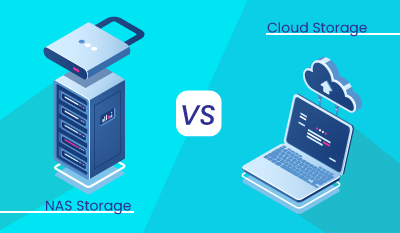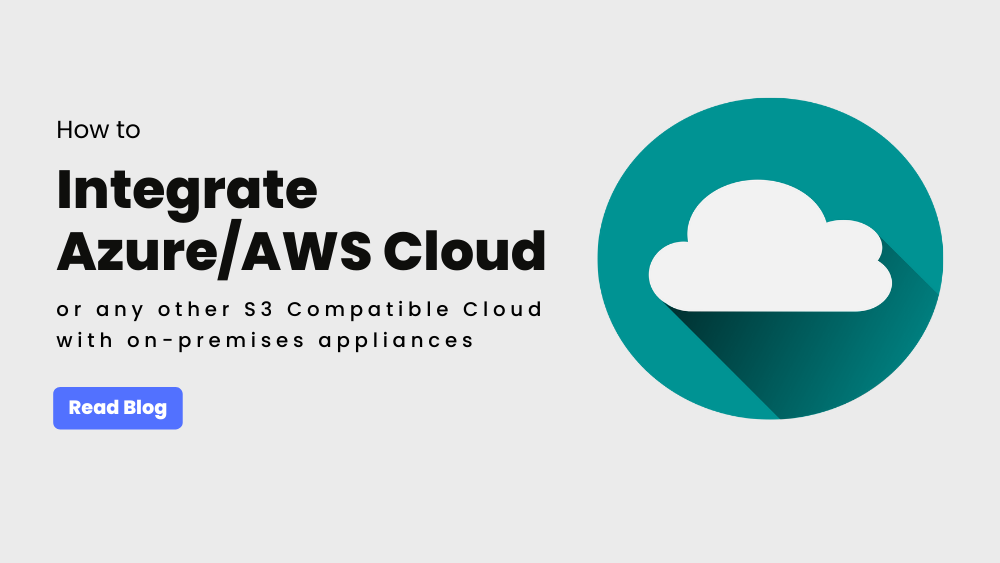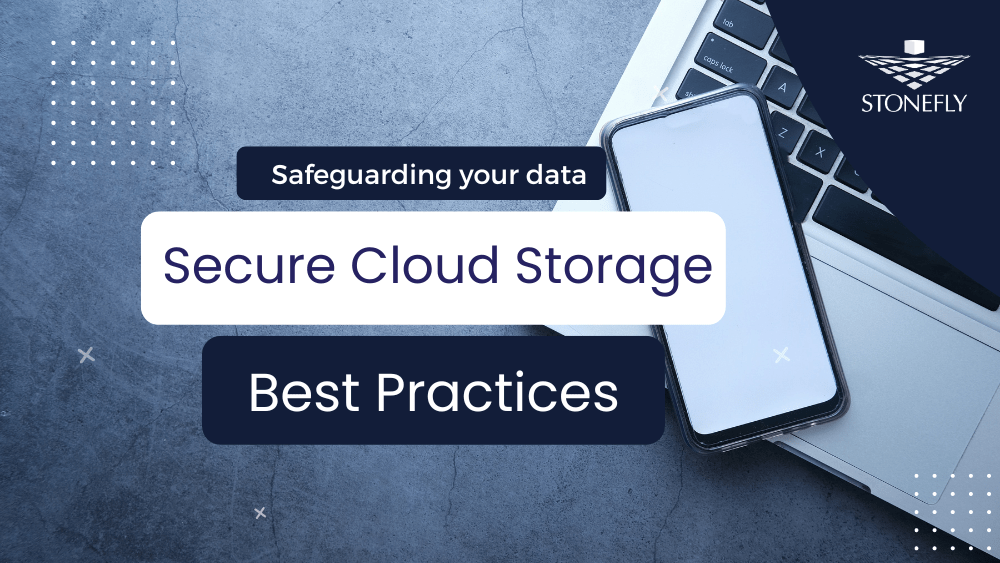Making sure that your hybrid workforce has uninterrupted, secure, and fast access to files is a challenge. Enterprise NAS and cloud storage are the two different ways to ensure that your remote employees have access to their data no matter where they are working from.
But which one is better?
This article will explain the key differences between NAS vs cloud storage while weighing the pros and cons of each to see which suits best for businesses of different kinds in different settings.
What is NAS Storage?
Network Attached Storage (NAS) is a file storage device connected to a network that allows users to read/write unstructured data.
The great thing about NAS storage is that you can also connect to it remotely via the internet. As a result, you can access data on the fly – from anywhere in the world. This is especially useful for businesses with employees working worldwide and need to share data across different teams and departments.
If we look at cloud NAS storage methods, it can be a single device or a cluster of many devices connected to form unified storage depending on the organization’s need.
Each enterprise NAS node is capable of housing from 4 to 60 hard drives with RAID (redundant array of drives). RAID enables the NAS appliances to continue operating without disruption or data loss even if a drive or drives fail; depending on the configured RAID level and appliance hardware specifications.
NAS devices are designed to meet the needs of large enterprises and SMBs alike. With personal NAS cloud storage, the data is easily accessible, making it easy for teams to collaborate promptly and respond to queries regardless of their geographical location.
Since having a network storage device is like having a private cloud, authorized personnel can access the data remotely using a pre-defined network control policy. It means that your workforce can access data anytime while having a seamless experience, thus increasing productivity and ROI.
How is Cloud Storage Different?
Cloud storage has become the go-to choice for many SMBs and large enterprise businesses. To put it simply, cloud storage is an online storage platform hosted by various servers in different locations and is operated by a third party service provider.
In other words, you are storing unstructured data at some remote site in a data center (possibly using NAS storage) hosted by a third party. Unlike NAS storage, where you have physical access to your storage servers, when you use cloud storage, you’re shifting the responsibility of hardware to the service provider. This may incur some security concerns, but then cloud storage has its benefits as well (more on that later).
Like any other storage method, cloud-based storage offers distinct advantages. However, it raises questions about data security and control. Proceeding further, we will discuss how the cloud differs from NAS in terms of security and reliability.
Weighing the Advantages and Disadvantages of NAS vs Cloud Storage
Data Security Challenges of a Hybrid Workforce
A majority of businesses today have a hybrid workforce; that is employees working on rotating shifts between on-site and offsite. Regardless of their location, they need access to files, applications, and digital assets remotely. Furthermore, employees working from home use insecure home networks to access company data, whether it’s stored on NAS or cloud storage, which brings in a myriad of security concerns. Cyber-threats such as snooping, packet tracing, and ransomware are far too common. That is why both NAS and cloud storage need secure access mechanisms, anti-ransomware, encryption, snapshots, and other built-in data protection measures.
The primary difference in security for NAS vs cloud storage is in control and the resulting responsibility you must bear.
With NAS storage, the entire security is in your control, and it’s up to you to take the appropriate steps to protect your data. Whereas if you use cloud storage, you have to put up with the shared responsibility model. In the shared responsibility model, the cloud service provider (CSP) handles the infrastructure while the data owner secures the data. Or as AWS put it, the CSP takes care of the cloud while the users take care of what’s stored in the cloud.
Long-Term and Short-Term Return on Investments (ROIs)
Cloud-based services charge you on an annual or monthly basis. While there are little to no upfront costs, the cost varies depending on the vendor, the storage space you require, the compute resources you use, and the cloud storage tier. For example, StoneFly offers cloud storage for Veeam backups for $5/TB per month.
In the long run, cloud storage costs rack up. Regardless of whether you increase the storage capacity or infrastructure resources.
On the other hand, NAS incurs a higher upfront expense but is less expensive than cloud services in the long run, particularly when you require a large amount of storage capacity and long-term retention. And when you are working with a hybrid workforce, longevity and going cost-friendly are the best thing you can do.
NAS vs Cloud Storage Scalability
Cloud is pay-as-you-go storage, while a NAS appliance is a one-time purchase that can be later upgraded.
When it comes to upgrades, the difference is that with the cloud, you can add storage capacity and compute resources with a few clicks. With NAS storage, you either add additional drives in your rackmount or additional nodes to the NAS system.
Comparatively, NAS cloud storage is quicker to scale whereas an on-prem NAS appliance takes time depending on the shipping logistics and the time it takes for your in-house IT staff to set it up.
Conclusion
NAS appliances enable you to custom-build your environment and maintain complete control over the data and storage hardware whereas cloud scales quicker and frees you from the responsibility of the hardware but costs more in the long run.
The best remote storage solution for your hybrid workforce depends on your data lifecycle and your business priorities.
Which is best for your business? Talk to a StoneFly expert today to build a solution that leverages NAS cloud storage as per your needs.