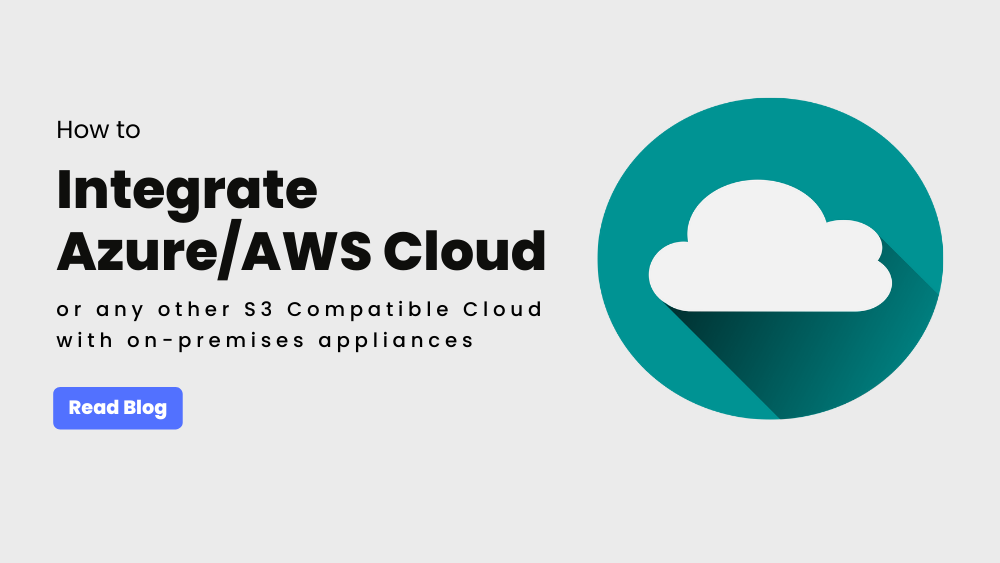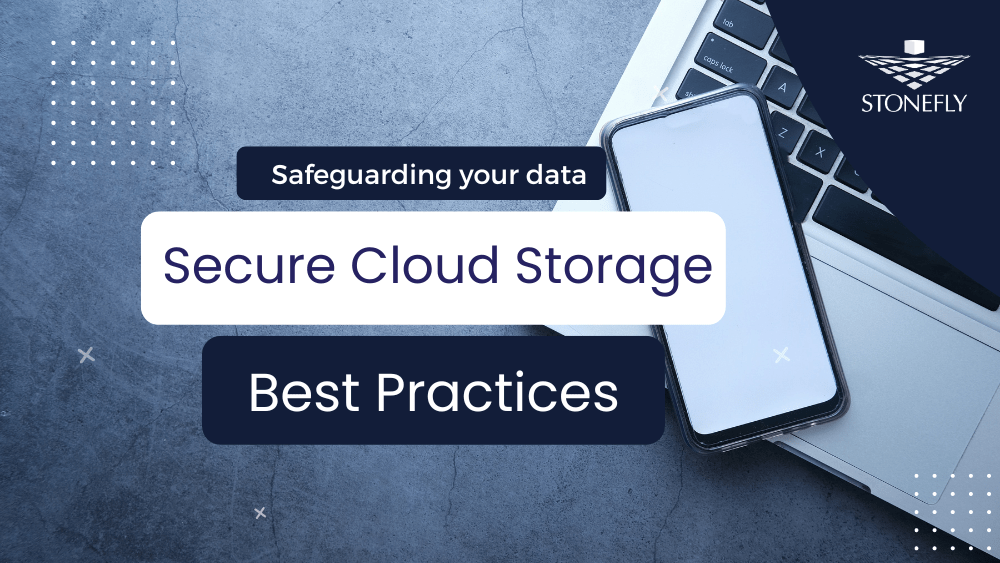In the past, protection and retention were handled by copying data to tape, but the improving economics of disk storage and emergence of backup solutions create new options. Both Backup and archiving are complementary workloads that are part of an overall data protection strategy. However, there are several business value distinctions between the two.
Why Backup and Archives are Different?
Backups are primarily used for recoveries, to quickly recover an overwritten file or corrupted database. Archives store a version of a file that is no longer changing or should not be changing. At a high level, backup is all about making sure that the data is recoverable and archives ensure that the data is accessible when it is needed.
Backups are the secondary copies of data. They are used for recovering data to get an end-user business back up and running in the event of a disaster. It is constantly changing information that is generally kept short-term (about 3-6 month) and is periodically overwritten. Because backups are designed for quick recovery, they are not the ideal process for keeping data for the long term.
Archives on the other are not copies but a primary instance of data that is no longer being used or isn’t active. When data is no longer changing or inactive but you need to keep it for compliance purposes or want to keep it because it has business value, it is best to move it off of primary storage and onto a more cost effective protection storage tier to keep it long term. Archives are about being able to access your information, usually at an individual file level like email or other individual piece of content.
Although backup and archives are different types of data that require different processes, they are still complementary workloads that are part of an overall data protection strategy.
Backup and Archive on same Storage Silo
A lot of businesses today are treating backup and archives as the same thing, however, as we have discussed, backups are not archives. If you are archiving chances are you are treating them as separate workloads, resulting in separate storage silos. Backup and archive data do need to be managed by separate applications, however, they do not need to be separated into different storage silos.
With StoneFly storage solutions, we are uniquely positioned to manage both of these workloads with the appropriate backup and archiving applications but also able to store both of these workloads onto a single data domain system, and thus eliminating these unnecessary storage silos. With StoneFly data protection solutions, you as an organization are able to store backup and archive data more efficiently and more cost-effectively.