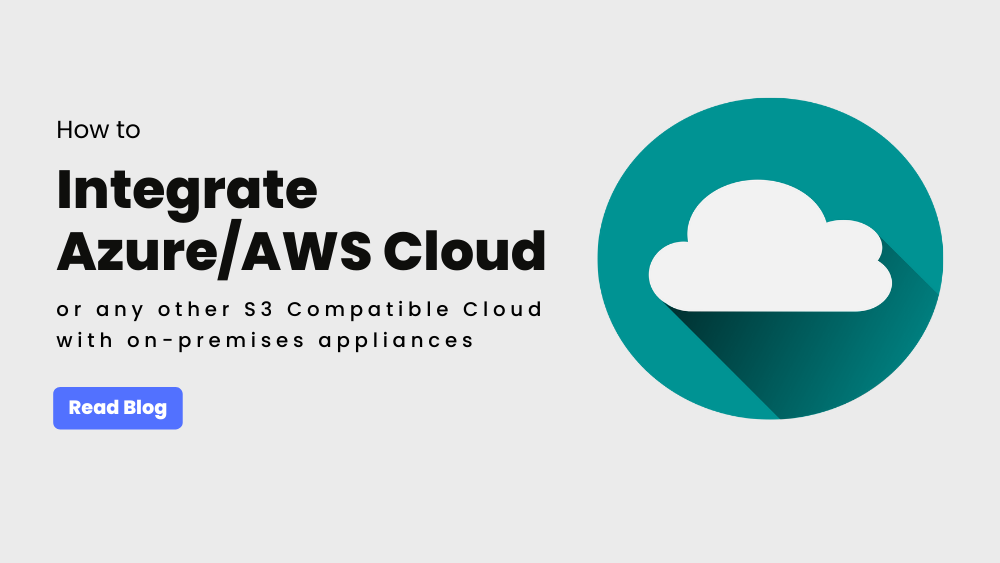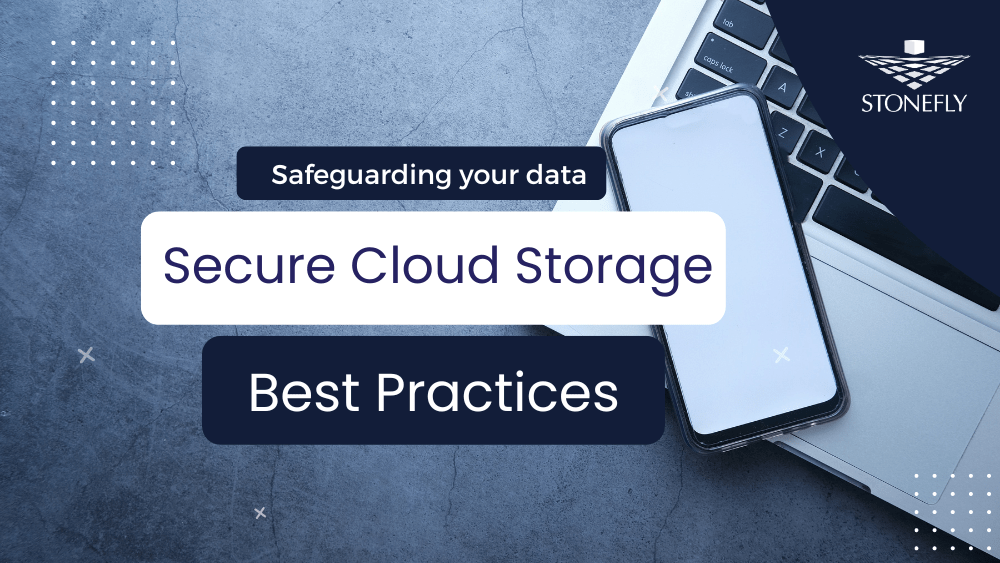Challenges for Business IT Environments without Cloud Archiving
Enterprise data can be classified into three major types based on access frequency and data of creation: hot data, cold data and archival data. In terms of volume, archival data is larger than the other two. This generates a number of challenges for businesses keeping their archival data on tape or on-premises. The following is a brief list of said challenges:
Large Storage Infrastructure – Large data volumes require more storage space

Cost – Large storage system generates large CapEx & OpEx costs

Higher Probability of Data Loss – It might end up getting lost in the data lake
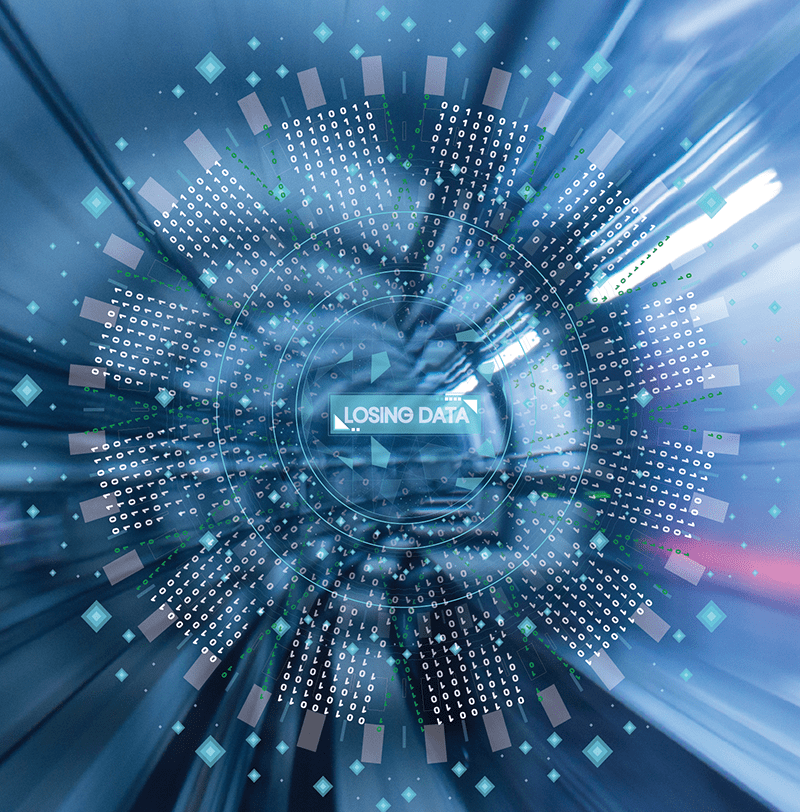
Slower Data Access & Mobility – Traditional storage systems are not as fast

What is Cloud Archiving?
Cloud archiving is similar to offsite data archiving. The only difference is that instead of storing data in a tape drive or server and then moving the storage device to an offsite location, the data is directly stored on dedicated cloud storage tiers. Examples of dedicated cloud archiving storage tiers include Azure Archive blob, Amazon Web Services (AWS) Glacier, StoneFly Private Cloud Storage etc.
Difference between Cloud Archiving & Cloud Backup
There are three major applications of cloud storage: Data storage, backup and archiving. There’s a difference in usage but the infrastructure at the backend is all the same. This confuses users and makes the line separating the three a bit blurry. Cloud backup is meant to ensure data recoverability and prevent data loss while cloud archiving is the storage of old files in cost effective cloud storage tiers. The access frequency for both cloud backups and data archived in the cloud is similar but the purpose of the two is very different. Data archives are rarely accessed. Backup files are only accessed when the original file is corrupted, lost, misplaced or maliciously deleted. Based on their usage and access frequency, both types of data are stored in different kinds of cloud storage tiers. Examples of dedicated cloud backup tiers are Azure Cool blob, AWS S3-IA, etc. To learn more about the difference between Cloud Archiving and Cloud Backup, click here: Difference between Backup and Archiving
StoneFly Cloud Archiving Solutions – Enterprise-grade Data Archiving
To facilitate a wide range of cloud archiving requirements, StoneFly offers data aware cloud archiving solutions. With StoneFly cloud archiving solutions, businesses can move their data archives to the cloud of their choice: public clouds like Azure, AWS, etc. and/or to StoneFly’s private cloud. StoneFly cloud archiving solution offers a central management system enabling IT staff to manage and control archival data with a single tool. With enterprise-grade data services, StoneFly cloud archiving solution enables businesses to be compliant to various industry standards. Examples include HIPAA/HITRUST, FedRAMP, CJIS, GLBA, SOX, FINRA, FIPS, etc. Services like automated policy based storage tiering facilitates users to automate data archiving and remove human error. StoneFly cloud archiving also secures enterprise archival data using encryption technology (before, during and after transit). In summary, this is what we’ve established so far:
- Without cloud archiving, archiving data requires large storage infrastructure, incurs large CapEx and OpEx costs, has higher probability of data loss and makes data accessibility difficult and slower.
- Cloud archiving is similar to offsite storage – instead of moving archiving data to an offsite storage location; users just move it to a preferred cloud storage tier.
- Cloud archiving is different from cloud backups because one refers to the storage of old and rarely accessed data in the cloud and the latter refers to the creation of backup files that ensure data recoverability and prevent data loss.
- StoneFly’s cloud archiving solution enables businesses to setup industry compliant data archiving in the cloud of their choice. With enterprise-grade data services like snapshots, encryption, automated policy-based storage tiering, and more; StoneFly cloud archiving secures enterprise data, reduces costs and simplifies data management.
Now let’s discuss what businesses stand to gain by setting up StoneFly cloud archiving.
Advantages of StoneFly Cloud Archiving
Businesses can lighten their storage infrastructure by setting up data archiving in the cloud. Here’s a brief list of benefits businesses get when they setup StoneFly cloud archiving:
- Greater data access
- Better data security
- Reduced CapEx and OpEx costs
- Compliance to industry regulations
- Scalability and business agility
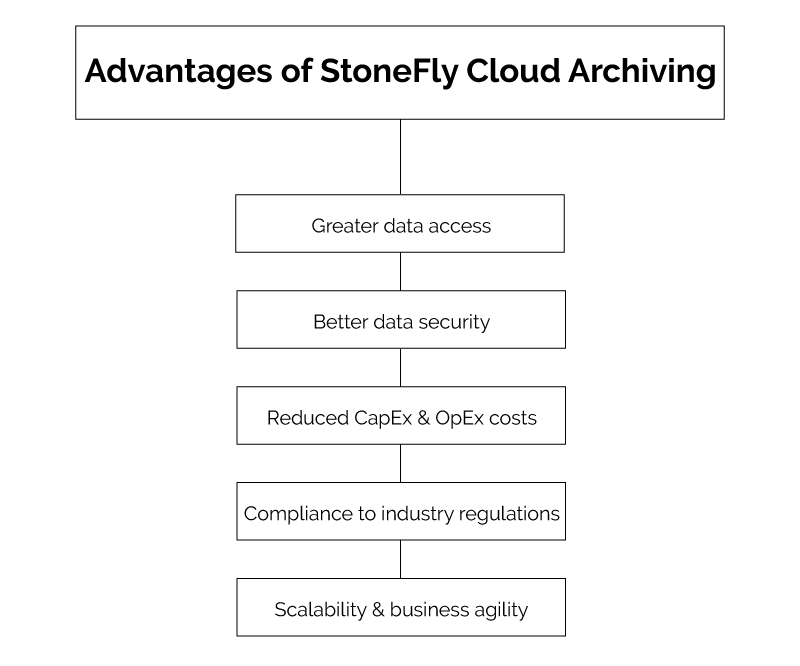
Greater data access
The workplace is no longer fixed at the office building. Today’s enterprise-demands require business data to be available and accessible from anywhere/anytime. By setting up cloud archiving, businesses not only remove the otherwise needed large storage infrastructures but also make their data always available and accessible. IT staff can access the archived data from anywhere/anytime whenever necessary. Archiving data in the cloud also facilitates
Better data security
Cloud Service Providers (CSPs) like Microsoft, Amazon Web Services (AWS), and StoneFly deliver enterprise-grade data protection for business archive data. Client data security is one of the top priorities for CSPs; which is why CSPs invest large sums on ensuring maximum possible security for client data. With managed service providers, businesses get reliable data security; which is difficult to
Reduced CapEx & OpEx costs
Cloud archiving facilitates businesses to lower up-front costs and control OpEx costs. Instead of investing large sums of money on required storage hardware, storage software, and dedicate budget based on predictive analysis of data growth; business can pay a monthly or yearly fee for the space consumed by their archival data. Setting up
Compliance to industry regulations
Cloud archiving enables businesses to retain archival data as required by industry standards like HIPAA/HITRUST, FedRAMP, CJIS, etc. With data services like encryption and snapshot protecting business data, it’s easier for enterprise IT environments to ensure that data is kept secure and away from malicious access. StoneFly cloud archiving solution secures data during transit and before and after transit. This ensures that business data is always kept safe and confidential (wherever necessary) – making it suitable for all kinds of industries (healthcare, finance, law, government, and more).
Scalability & business agility
StoneFly cloud archiving solution liberates business IT environments from
To learn more about StoneFly cloud archiving solution, click here: https://staging.stonefly.com/cloud-archiving
To get a free trial or to get a quote, contact us. Send us an email at sales@staging.stonefly.com or give us a call at (510) 265 1616.