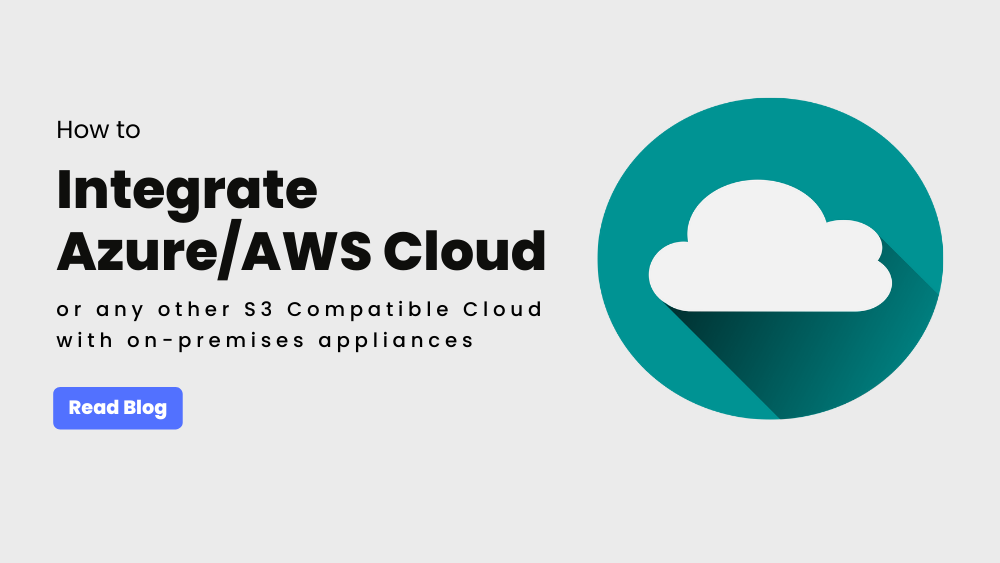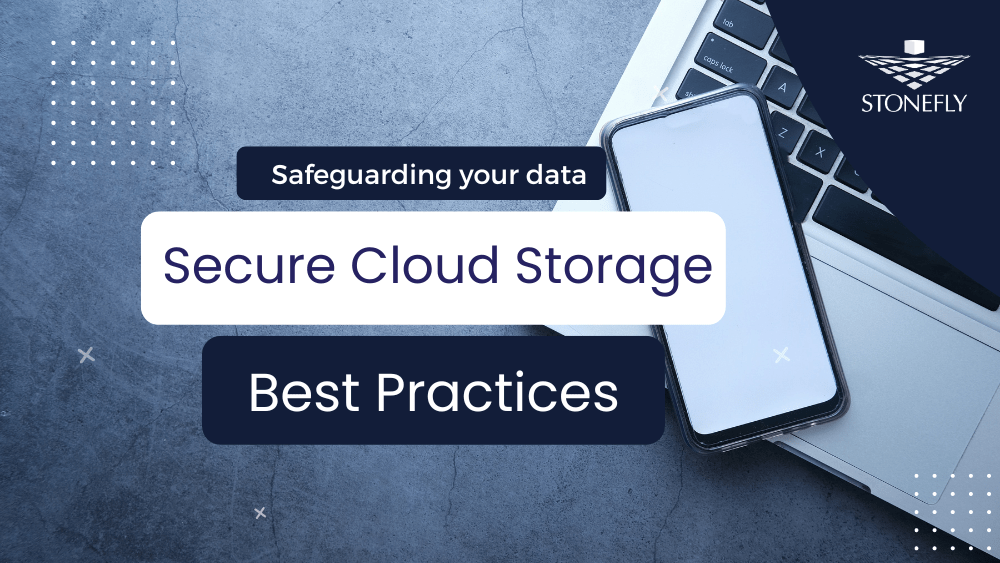This is basically the essence of business continuity. Business continuity means making sure that an enterprise or business continues to operate even after the primary storage system fails. It also ensures that important data is immediately accessible.
Enterprises are well aware of the importance of data. That’s why the cloud, backup and disaster recovery market is continuously growing. Aggressive investments are being made to make sure that data is never lost, always available and usable. Considering the cost of outages, this is a good practice and experts recommend it.
What is Cloud Sync?
Cloud sync is simply moving your data from local infrastructure (this can be a server or your personal computer) to the cloud. This model or service comes in different shapes but, most use a desktop application that can be synced with a specific drive (volume) or cloud based folder.
For instance, take the example of Google Drive. You can download a desktop application to sync your data with the Google drive associated with your Gmail ID. Each time you change a folder, add or remove a file or change a specific file; this application copies the change into Google cloud consistently. This is basically using the cloud as a repository. You are doing the work in your local infrastructure and you let the application work in the background to sync your data with the cloud. This is a convenient way that creates replicas and allows access to it when you don’t have your computer or server nearby.
Most cloud service providers encourage you to work in the cloud. Cloud vendors would prefer that you live within their cloud application rather than using the cloud as a repository. An example of this would be Google Docs.
You can create word files on your personal computer and then use Google drive’s desktop application to sync it to Google Drive. However, Google also provides Google Docs through which you can directly work on Google Docs instead of using word application on your computer. This stores the document in your drive by default. If you want to access this file on your personal computer, then you have to download it. That’s basically living in the cloud.
This is cloud sync. As you can see, it enables accessibility and maintains copies of your data. If you are on a road trip or using someone’s infrastructure, you can access all of your important data by using your credentials. This liberates you from your local infrastructure.
Cloud backup versus cloud sync
Cloud backups use the cloud the same way as cloud sync. Backup in the cloud creates encrypted copies of your designated files and stores them in the cloud. When you need these files, you can restore them on your local infrastructure. Usually, you have to use a desktop application to access these files, download them and then restore them to access your data.
It is very clear, that cloud sync and backup are not an either/or situation. If the enterprise requires big on-premises data recoverability and cannot bear to lose their data, then it is important to use both of these data protection models.
StoneFly’s Simplified and Reliable Data Protection Services
StoneFly has been facilitating these data protection challenges for decades. We provide a simple web interface that allows you to store your data, if you want to, back it up and also replicate it to another data center. This way you get three things:
- Your data is stored on a cloud or multiple clouds, depending on your policy and it is easily accessible using StoneFly’s simplified interface.
- Backups of your data are stored in either StoneFly’s Private cloud or public clouds like Microsoft Azure and/or Amazon Web Services (AWS).
- Mission critical data is replicated and is ready to be recovered by a single click – as part of StoneFly’s efficient disaster recovery (DR) service with reduced RTPOs.
StoneFly’s services are not a compound thing. They don’t come in a single package, you can get what your data requires. You can get on-premise data storage, enterprise cloud storage, or hybrid data storage that facilitates on-premises data storage and extends the storage to the cloud.
The same applies for backup and disaster recovery solutions. StoneFly offers backup appliances with Veeam cloud connect. Enterprises can use StoneFly and Veeam’s powerful combination to ensure their data is well protected and always recoverable. StoneFly’s range of products don’t end here, we have a lot more to offer. We also deliver hyper-converged appliances and cloud gateway appliances. The list just keeps growing!
Contact our technical experts today, discuss your requirements and let us come up with a customized solution for your requirements.