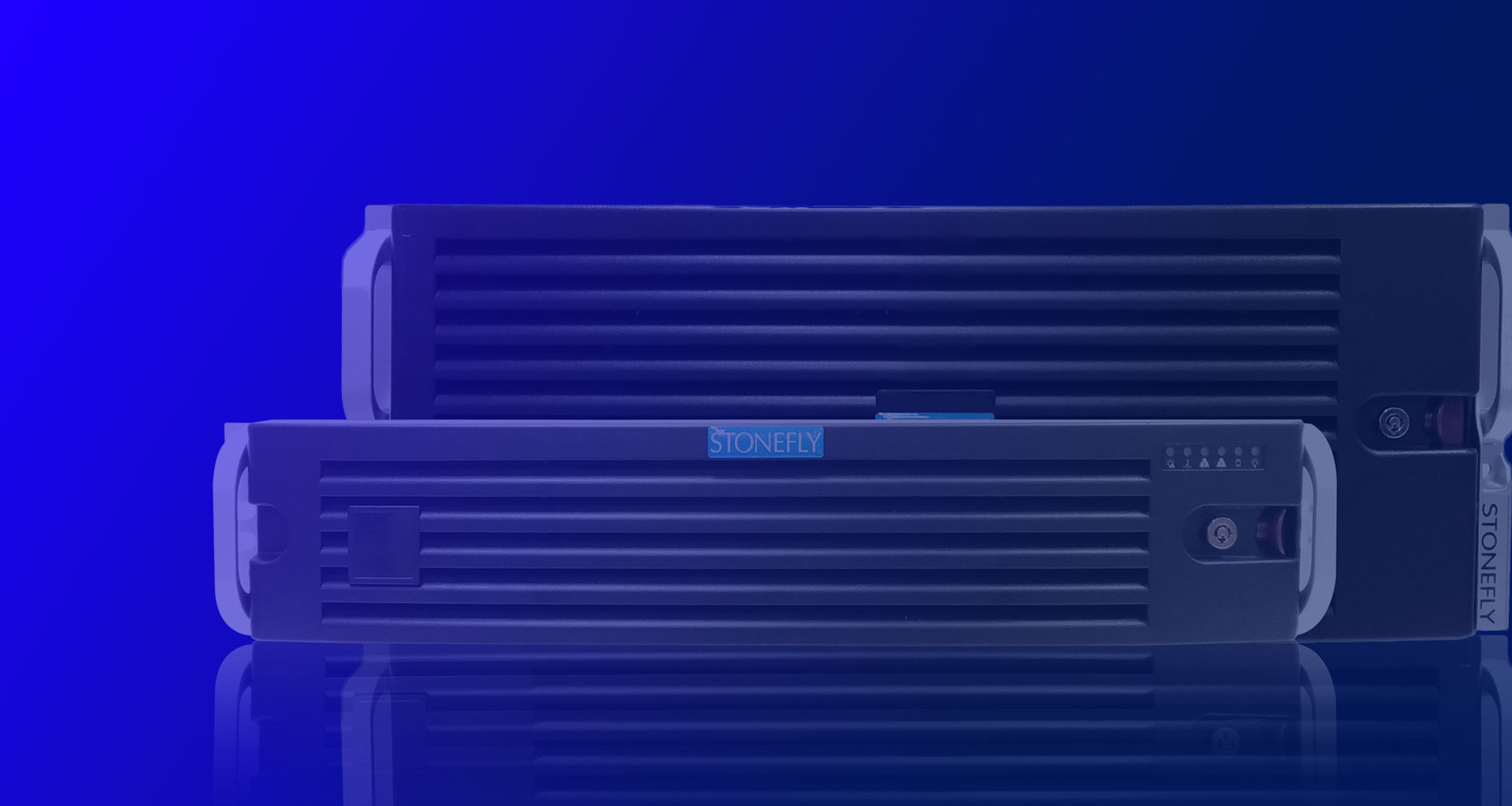Converged storage, sometimes called unified storage, is the best choice for your local target storage infrastructure. If you’re looking for a dedicated NAS or SAN, you really should consider converged storage appliances instead. Why? Because it combines both, adds S3 object storage to the mix, and saves money too. Is that all? No, there’s more. And we’re going to cover it in this blog post.
What is Converged Infrastructure?
As opposed to traditional data center infrastructure which is made up of dedicated servers, network switches, and storage arrays, converged storage appliances combine all three technologies in a single easy-to-manage and hyperscale infrastructure.
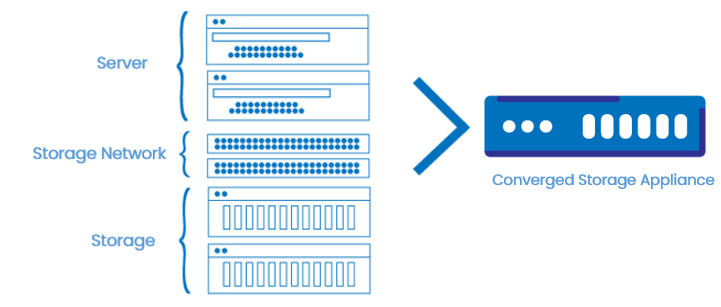
With unified storage hardware, infrastructure owners save on rack space and simplify management. Additionally, the ability to provision NAS, iSCSI (or Fibre Channel) SAN, and S3 object storage in a single system reduces the Total Cost of Ownership (TCO), maintenance costs, and improves Return on Investments (ROIs).
Converged versus Hyper-Converged
The main difference between converged and hyper-converged appliances is that the former focuses on hardware whereas the latter is software-defined.
Hyper-converged appliances come preconfigured with hypervisors like VMware or Hyper-V, enabling users to setup virtual servers to replace physical hardware.
Converged appliances rely on the storage OS for storage virtualization and to provision local NAS, SAN, and S3 object storage.
Example of converged storage: StoneFly Unified Scale Out (USO) appliances.
Example of hyper-converged storage: StoneFly Unified Storage and Server (USS) appliances.
Unified NAS, iSCSI SAN, & S3 Object in One Platform
Traditionally, you have to buy NAS appliances to setup file storage and sharing.
To run your databases and applications, or to deploy any performance intensive compute workload, you have to setup block-level SAN appliances.
Similarly, to get S3 object storage you either have to provision AWS cloud storage, or setup cloud storage in other S3 clouds, or setup S3 compatible on-premises appliances.
And once you have all the dedicated infrastructure, you have to purchase and setup network switches to interconnect all of them. That consumes time and money; and requires onsite IT staff to manage the overall system.
Unified storage, on the other hand, combines all three types of storage in a single platform and you get the capabilities of all three but have to deal with the hardware equivalent of just one (or less – because no network switches).
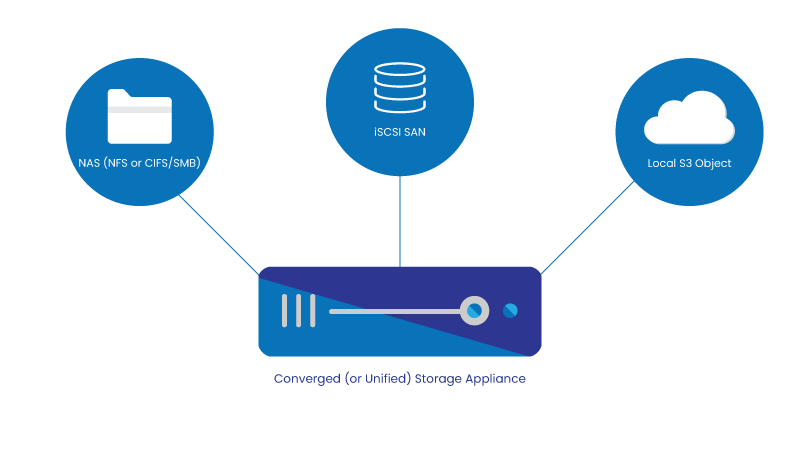
If you’re wondering about other benefits, besides cost savings, of a single platform, here’s a brief list:
- Better read-write speeds: because source (SAN) and target (NAS and S3) are in a single appliance
- Easy-to-scale: instead of scaling different appliances, scale out just one and get performance and storage capacity gains in multiples.
- Easy-to-manage: why manage different hardware appliances when you can manage just one? It takes less time and delivers better results.
- Multi-purpose: run applications and databases and store file-level or S3 object storage in a single appliance. Unified storage is a good choice of infrastructure that not only caters for your current projects but also provides a future-proof solution for your future needs.
Integrated Cloud Connect for Offsite Data Storage & Archiving
Legacy servers or traditional infrastructure will need either third party add-ons or additional hardware appliances to leverage cloud storage repositories. However, converged storage appliances come with built-in cloud connect support.
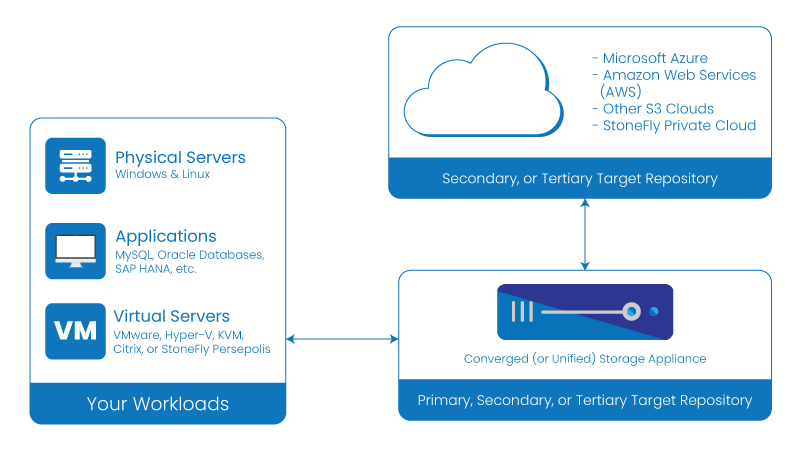
Note: Cloud connect support varies from vendor to vendor. StoneFly USO come preconfigured with StoneFly StoneFusion storage OS. The 8th gen storage OS has native support for Azure, AWS, other S3 clouds, and StoneFly private cloud.
Two common use-cases of cloud storage repositories include:
- Offsite data storage: store cold tier data or backup data
- Data archiving: store old data in affordable cloud repositories for years
But what’s the best use-case of enterprise cloud storage technology? Good question! We wrote a blog post about it, you can read it here: Best use-case of enterprise cloud storage
You can also listen to the podcast we did on the topic by clicking here.
Hyperscale Unified Storage: Scale Out to Thousands of Nodes
Another great feature of the unified storage appliances is their ability to scale without limits. You can add hundreds of drives with expansion units (scale up or vertical scaling) or add as many appliance nodes as you need (scale out or horizontal scaling).
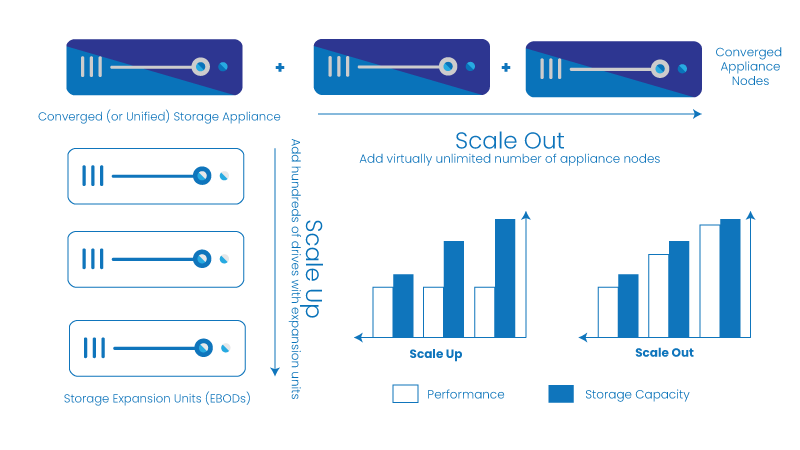
The addition storage expansion units increases storage capacity while the addition of nodes increases performance and storage capacity in multiples. That’s because each appliance node has built-in processor, RAID, and storage drives. `
For instance, you had one unified storage node in the beginning, then you added another appliance node. The performance and storage capacity increased to 2x; adding another node will increase it to 3x and so on.
The ability to scale out as data grows make the unified storage truly future-proof.
Note: The ability to dually scale (scale up & scale out) is supported by StoneFly USO. The enterprise-level scalability may or may not be supported by other converged storage appliances.
Scalability in High Availability (HA) Unified Storage Appliances
StoneFly’s HA configuration for the unified storage appliance enable you to scale performance and storage capacity individually.
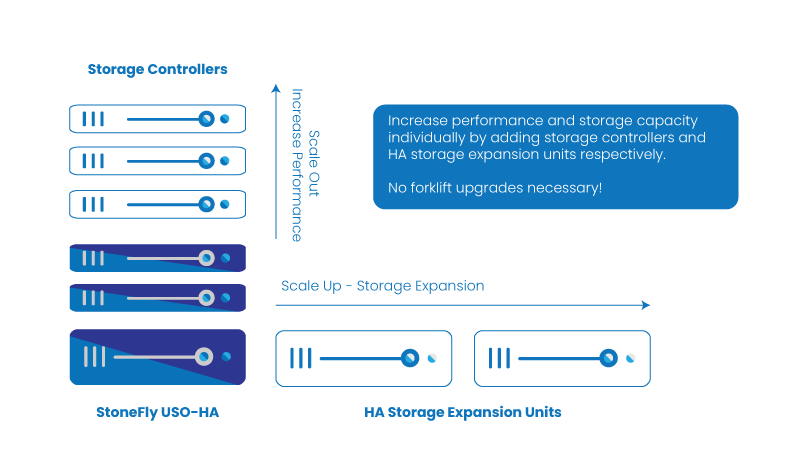
The HA configuration for a single unified storage system consists of three (or more) chassis: two storage controllers and one or more HA RAID storage expansion arrays (learn more).
To add more performance, you can add more storage controller chassis. As each storage controller has built-in processors, the performance increases in multiples.
Similarly, to add more storage capacity, you can add thousands* of drives with expansion units; and get petabytes of storage capacity.
* Supported number of drives vary depending on appliance series and model. For more information, contact StoneFly pre-sales engineers.
Multi-Purpose Target Storage Infrastructure
The converged storage appliances have native support for NAS and S3 object storage. This makes them the perfect on-premises target storage repository for a number of sources.
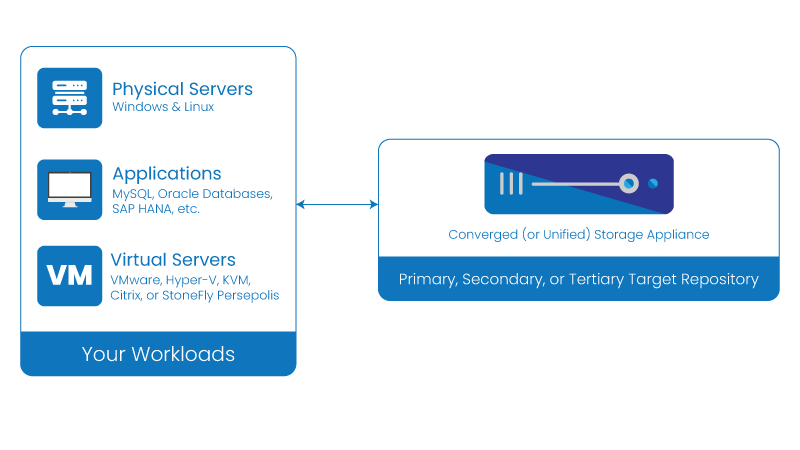
Here are a few use-cases where you can use converged storage appliances as local target storage infrastructure:
Target Storage Appliance for Virtual Machines (VMs)
Unless you’re running StoneFly HCI appliances, you’re going to need to setup local target storage infrastructure for your virtual servers sooner or later.
The unified storage appliances provide the best target storage for your VMware, Hyper-V, KVM, Citrix, and StoneFly Persepolis hypervisors.
Why is it the best? Because not only do you get local NAS and S3 object storage in a single solution but you also get access to cloud repositories of your choice; comes in-handy when you need to archive.
Additionally, you don’t have to configure NAS targets and S3 targets separately and maintain them individually. You can just get the converged storage appliance and get both of them.
Target Storage Appliance for Backup Software
Instead of keeping backup copies in the primary production environment, or all in the cloud (too expensive), store them in secure and scalable on-premises converged storage appliances.
As the unified appliances can store NAS and S3, you can use them for enterprise backup applications like Veeam, Commvault, Veritas, Rubrik, and others.
Note: The above mentioned compatibility with popular backup software applies to StoneFly USO appliances. Other vendors may or may not be support target storage for your desired backup software.
StoneFly USO are an exceptionally good choice as on-premises target storage as they have built-in data protection services such as Write-Once Read-Many (WORM) storage, advanced encryption, and built-in anti-virus and anti-ransomware.
Target Storage Appliance for Physical Servers
Physical servers typically need forklift upgrades when they run out of storage. Alternatively, you can use unified storage appliances as target storage. That way you not only have more storage capacity but also more room to run your applications and databases as unified storage also supports SAN workloads.
Target Storage Appliance for MySQL, Oracle databases
Instead of getting expensive and dedicated target storage repositories, setup unified storage appliances. Not only do they function really well as target storage but they can also support any additional database instances you might need.
Furthermore, when it’s time to expand storage, you have the option to scale up and/or scale out.
What Makes StoneFly USO the Best Unified Storage in the Market?
StoneFly Unified Scale Out (USO) storage appliances combine our 8th generation patented* storage OS (StoneFusion) with our state-of-the-art high performance storage technology.
* Patents as certified by the United States Patent and Trademark Office (Patent #: 7302500, 7555586, 7558885, 8069292)
Have Only Good IT Days with StoneFly Unified Appliances
Storage OS of StoneFly USO Unified Appliances
Our storage OS enables you to provision NAS (NFS or CIFS/SMB), iSCSI SAN or optional Fibre Channel, and S3 object storage protocols on the USO appliance. The OS also enables users to integrate public clouds like Azure, AWS, other S3 clouds, or StoneFly private cloud with the appliance.
Additionally, StoneFusion provides an array of data protection and storage optimization features coupled with a dashboard that provides real-time graphical reporting about CPU usage, network usage, and other important metrics.
Data Protection Features
The preconfigured advanced protection features include:
- WORM (Write-Once, Read-Many) Compliant Policy-Based NAS Storage Support Protects Data from Deletion, Modification, Viruses & Ransomware
- StoneFly Snapshot Services with 2520 Delta-Based Snapshots per Subsystem of iSCSI Volumes and 945 Delta-Based Snapshots per Subsystem of NAS Volumes
- Built-In Detection and Removal of Virus, Malware and Ransomware for NAS Volumes
- NAS Segment AES256 Data Encryption
- Built-In Virus, Malware and Ransomware Detection and Removal for NAS Volumes
- Mountable Read-Write (iSCSI) / Read-Only (NAS) Snapshot Volumes
- Snapshot Schedule Utility, Command Line Interface Utility, NAS Volume and Directory Quotas
Other data protection features that you can opt for:
- Hardware-Enabled iSCSI Volume Encryption (not preconfigured – licensed separately)
Storage Optimization Features
The built-in storage optimization features of StoneFusion include:
- Thin Provisioning with Space Reclamation of iSCSI Volumes
- NAS Tiering, Tiered Storage Architecture with Hardware and Software Support
Optional storage optimization features include:
- iSCSI Flash Cache SSD Caching
- NAS/iSCSI Data Deduplication
Advanced Data Services
Preconfigured data services include:
- StoneFly Real-Time Synchronous Mirroring of iSCSI Volumes and Nodes (Campus Mirroring)
- Multi-Site/Multi-Appliance Replication and Unified Central Management System
- Scale Out NAS using a Single Name Space to Scale Capacity & Performance
- Real-Time Graphical Performance Monitoring with Tracking & Utilization Reporting
- Automated Online Volume / Storage Expansion
- Built-in Cloud Connect to Microsoft Azure, Amazon Web Services (AWS), Other S3 Clouds, and StoneFly Private Cloud
- And more!
Interested in the enterprise features of StoneFusion? See them for yourself, schedule a demo today.
StoneFly USO Converged Storage Appliance Hardware
The StoneFly USO unified storage is available in two types of hardware configurations:
- Integrated Appliances (can also be configured as dual node shared nothing and scale out nodes)
- High Availability (HA)
Both configuration come with iSCSI standard network ports. Optional Fibre Channel ports are also supported. For details, contact StoneFly pre-sales engineers.
Integrated Appliances
The integrated appliances are a single box solution that houses the high performance processor(s), built-in RAID controller, and enterprise storage drives. The configuration saves on rack space, delivers great value-for-money and a super simple plug and play experience.
To learn more about our integrated appliance hardware configuration, read this blog or download this one pager.
Dual Node Shared Nothing (or twin cluster nodes) – The dual node shared nothing configuration combines two integrated appliances as failover clusters. With advanced software-defined networking, data is committed to both nodes simultaneously. In the event of a disaster, or if one node is unavailable due to maintenance, the system automatically fails over to the second node and operations continue without disruption or extensive downtime.
To learn more about our dual node shared nothing configuration, read this blog or download this one pager.
Scale Out – The scale out configuration uses three integrated appliance nodes to deliver 3x performance and 3x storage capacity. The system can scale to virtually limitless converged storage appliance nodes and proportional performance and storage capacity.
To learn more about our scale out configuration, read this blog or download this one pager.
High Availability (HA) Appliances
The high availability (HA) configuration consist of three (or more) chassis:
- Two storage controllers
- One or more HA RAID storage expansion array
Storage controller houses the processor(s) and acts as the management layer or the head unit.
HA RAID storage expansion array contains dual active/active RAID controllers and enterprise SSDs and SAS drives (or both).
To learn more about our HA configuration, read this blog or download this one pager.
Available USO Appliance Series
StoneFly offers the USO converged storage appliances in four flavors:
- I-Series: 4-bay tower to 36-bay rackmounts with multi-core processor, high speed network ports, built-in RAID controller and enterprise storage drives – appliances built for SMBs.
- D-Series: 4-bay tower to 36-bay rackmounts with multi-core processor, high speed network ports, built-in RAID controller and enterprise storage drives – appliances built for SMBs & SMEs.
- XS-Series: 8-bay to 36-bay rackmounts with multi-core Xeon processor, high speed network ports, built-in RAID controller and enterprise storage drives – appliances built for SMEs & large enterprises.
- XD-Series: 8-bay to 36-bay rackmounts with multi-core dual Xeon processors, high speed network ports, built-in RAID controller and enterprise storage drives – appliances built for large enterprises.
Price versus performance comparison:
I-Series < D-Series < XS-Series < XD-Series (less cost and performance to more cost and performance)
To get more details about USO appliance modes or the USO-HA (or USO-FC) appliances, contact StoneFly sales.
Summary
Converged storage, or unified storage, appliances combine compute, storage, and networking into a single easy-to-manage hyperscale platform.
The unified NAS, SAN, and S3 object storage appliances are easy to deploy, replace traditional infrastructure, are seamlessly scalable, simple to manage. This makes them a great choice for a variety of enterprise workloads and use-cases.
The converged appliances are also a great choice of on-premises target storage repositories. The storage appliances can be used to configure local storage for VMs, physical servers, databases and applications. Furthermore, with built-in cloud connect, you can store cold tier data in public clouds or archive data in affordable, secure, and compliant repositories in the cloud for years.
StoneFly USO is the best unified storage infrastructure in the market. The enterprise storage solution leverage StoneFly’s patented storage OS (StoneFusion) to deliver an array of data protection, storage optimization and advanced data services coupled with powerful real-time monitoring features that put data owners in control of their infrastructure and digital assets.
The StoneFly USO unified storage appliances are available in two hardware configurations: integrated and HA appliances; and four choice of appliance series – I-Series, D-Series, XS-Series, and XD-Series.
If you’re looking to simplify your storage experience, get more return for your investments, and build a truly future-proof and hyperscale infrastructure, then StoneFly USO converged storage appliances are the best fit for you.
Build Your Unified Storage Infrastructure Today!
To schedule a demo, or to request a quote, contact us by sending us an email, calling us, or reaching out to us in the live chat section.
Email: sales@staging.stonefly.com
Phone: +1 510 265-1616
Our Social Media
For more details about our enterprise-grade solutions, connect with us on our social media channels:
Twitter: https://www.twitter.com/stoneflyinc
Facebook: https://www.facebook.com/stoneflyinc
Linkedin: https://www.linkedin.com/company/c/stonefly-networks/